High End Buyer's Guide - September 2004
by Wesley Fink on August 30, 2004 12:22 AM EST- Posted in
- Guides
Hard Drives
Recommended: Dual Western Digital Raptor 74GB 10,000RPM SATAPrice: $356 shipped
As Anand found in his first review with the new storage benchmarking system, there is Western Digital Raptor and there is everything else. It is hard to argue with the choice of the top Raptor drives in a system geared to get the most possible from your computer.
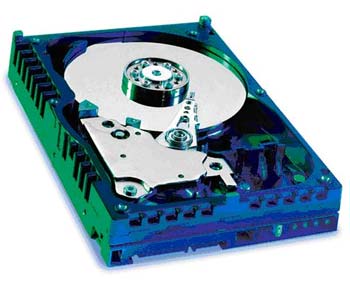
The problem with the top Raptor drives is that they are still relatively small as hard drives go, so we are recommending two drives in a RAID 0, RAID 1, JBOD, or just plain 2-drive setup. Anand has shown that there is little performance advantage to RAID 0, but striping is still useful for improving boot times. It can improve performance in multi-tasking situations, which are admittedly rare on the desktop. RAID 1, on the other hand, is useful in protecting against hard drive failure, which is always a risk when pushing a system to its limits with overclockers. Frankly, many overclockers keep a second hard drive with known good images to restore hard drives that end up in data corruption in overclocking attempts, which is another great use for the second Raptor hard drive.
The storage capacity for two 74GB WD Raptor drives is a rational 148GB of fast access storage. Compared to SCSI RAID solutions with similar performance, the 2 Raptors are a virtual bargain. The 74GB Raptors have double the storage of the legendary 36.7GB Raptors, an increase in speed, and the same 8MB buffer. We are also pleased to see a price drop in the 74GB Raptors of almost $20 for the pair this month.
The 5-year warranty for the Raptor drives makes this investment in high-speed storage a little easier to handle. All Drives will fail at some point because they have moving parts, but you have warranty reassurance for 5 years that attest to the quality of these WD Raptor hard drives. Previously, 10,000RPM speeds or a 5-year warranty were features only found on enterprise/SCSI drives, but they have now reached our high-end system desktop.
Alternative: Seagate ST3200822AS (200GB) Baracuda SATA 7200RPM (8MB cache)
Price: $129 shipped
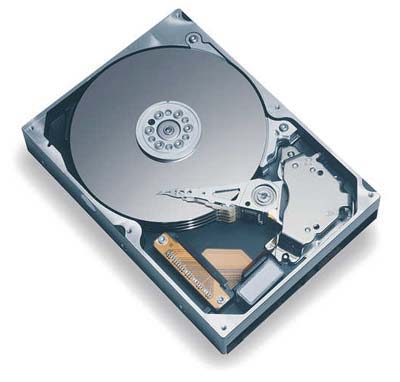
While 7200RPM drives, including our alternative Seagate Barracuda 200GB SATA, are not as fast as the Western Digital Raptor 10,000RPM SATA drives, they are still plenty fast for most applications. Seagate offers the same 8MB cache as the Raptor drives and very large 200GB storage capacity for a small $130 price. While the well-known Seagate drives offer impressive specifications, the most important feature of the Seagate 200GB is not something that you can see. With some hard drive manufacturers reducing warranties to one year, the Seagate 200GB now carries a 5-year manufacturers warranty.
If 200GB seems a massive amount of storage, it will be just what the doctor ordered for users of Digital Cameras, Digital Video, and digital music storage. With this Seagate delivering hard drive capacities at about 65 cents per Gigabyte, this drive also delivers excellent value.
We have moved our alternative recommendation from IDE to SATA for the simple reason that the new Intel 925X/915 chipset only provided one IDE connector for 2 devices, but 4 SATA connectors. If you plan to use the alternative drive selection for the Athlon 64 system, you can choose the same Seagate as an IDE model for just $119 including shipping.
We see no real reason to recommend a SATA drive over IDE unless there are features like speed or RAID or NCQ or connectors that make the SATA a better choice. There is also no reason not to choose SATA if you prefer the narrow cables, but please keep in mind that SATA connectors are still very fragile and more easily broken than the admittedly bulky, but durable, IDE connector.
Optical
Recommendation: Pioneer 108D 16X Dual Layer DVD+/-RWPrice: $97 shipped
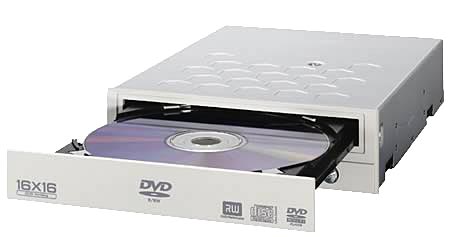
The Pioneer 108D has become the new favorite at AnandTech as you will see in our upcoming review. Sporting 16X DVD + or - burn speeds, 4X Dual-Layer burn capabilities, and 4X DVD+/-RW writing, the 108D is certainly impressive on paper. It was just as impressive in the flesh, managing to take many of the test media to new high speeds in reliable writing. At just under $100, this is a truly remarkable DVD writer and an incredible value compared to the top DVD burners of just a few months ago.
While we have not yet tested the NEC 3500A, it is an almost identical drive with similar specs based on the same technology. The NEC does support slightly faster CD burn/read times (48X/48X vs 32X/40X) and it also supports bit-setting for those looking for that feature. If the NEC performs as well in our burn tests as the Pioneer performed, it will become our recommended drive at a price that is a few dollars cheaper.
Listed below is part of our RealTime pricing engine, which lists the lowest prices available on storage from many different reputable vendors:
If you cannot find the lowest prices on the products that we've recommended on this page, it's because we don't list some of them in our RealTime pricing engine. Until we do, we suggest that you do an independent search online at the various vendors' web sites. Just pick and choose where you want to buy your products by looking for a vendor located under the "Vendor" heading.










53 Comments
View All Comments
Avalon - Tuesday, August 31, 2004 - link
#30, the AMD system should be somewhat faster in gaming for you. As for 3D studio max, I'm not sure which.stevennoland - Monday, August 30, 2004 - link
The vid card price list does not include the X800 XT! What gives? I've tried to find them, but I'm really beginning to belive they don't exist.stevennoland - Monday, August 30, 2004 - link
jjkusaf - Monday, August 30, 2004 - link
oh...and would an Intel system be better for gaming and 3D Studio Max?jjkusaf - Monday, August 30, 2004 - link
OK...first of all thanks for taking your time in writing this guide.I am in the market of building a new computer and will pretty much use this guide to help make my decisions. My computer will primarily be used for gaming (Doom3, N2003, etc) and 3D Studio Max.
My first question is about the CPU cooler. I take it that the stock cooler was used (I do not intend on overclocking)? I do not intend on buying the FX...but just the plain ol' AMD 64 3800. If the stock cooler is not recommended...then what cooler is?
Also...any advantages of the N-Force3 over the Via chipset...and vice versa.
Thanks for the write up!
Wesley Fink - Monday, August 30, 2004 - link
#25 - As was stated on the last page (Final Words) of the Geil Ultra X 3200 review, the Geil tops out around 466 on AMD Athlon 64. That is why we selected a Micron chip memory for the A64 in the Guide.#26 - typo fixed.
gherald - Monday, August 30, 2004 - link
The mid-range system from last month came to just over $1000. Now you are recommending a $3600 system as "high-end"C'mon Anand, that's too big of a price step. Three and a half "mid-range" systems for the price of one "high-end" ?!?
There should be a guide at around the $2000-2300 mark for this to be balanced.
danidentity - Monday, August 30, 2004 - link
Another small typo,Page 6, Storage:
"Anand has shown that there is little performance advantage to SATA 1, but striping is still useful for improving boot times."
I believe that is supposed to say "little performance advantage to RAID 0", as the link points to a RAID 0 article.
Andrevas - Monday, August 30, 2004 - link
I'm surprised the OCZ Powerstream 520W wasn't chosen for both systems, IMO it is the best power supply, period.And I'd like to know how well the new Geil Ultra X DDR400 sticks fair with the AMD 64 platforms in OCing since they were able to hit DDR561 in your review on an Intel platform.
Plus no mentioning of the Logitech Z680s?
Other then those issues, I think the components chosen were great except for the case, but that's more of a matter of personal interest.
Wesley Fink - Monday, August 30, 2004 - link
#14 and #21 - That sentence was a cut and paste error and has been corrected on the AGP video page. The timeline for 925X/775 has also been updated by removing the time reference.