High End Buyer's Guide - September 2004
by Wesley Fink on August 30, 2004 12:22 AM EST- Posted in
- Guides
Monitor
Recommendation: Dell 2001FPPrice: $809 shipped
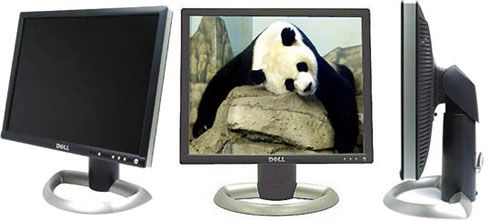
While there is no doubt that CRT monitors still represent the best value and best performance for gaming, things continue to improve rapidly in flat panel technology. In the past few months, prices of some of the very best flat panel monitors have dropped to new lows. In fact, the very fast and large Dell 2001FP is now just $809 direct from Dell - a high-end value that we just couldn't ignore. Dell often runs coupons and specials, so with careful shopping and timing you may be able to purchase the 2001FP for an even better price.
When AnandTech first reviewed the 2001FP with the Dell XPS bundle, our Display Editor was mightily impressed. Nothing has really changed his opinion since then. The Dell 2001FP goes all the way to 1600x1200 resolution on both the analog VGA and Digital connectors. This is a very satisfying resolution for gamers, since many LCDs cannot be coaxed to more than 1280x1024. The Philips LCD also exhibits response times and color resolution that will even keep gamers happy.
LCD measurements are also real - if an LCD is rated 20.1", then that means it is really a 20.1" diagonal. CRTs are rated on the tube size, so a 21" or 22" CRT will actually be a true 19" or 20" diagonal that you can use. That means that the 20.1" Dell is just as large, or a little larger, than our 22" CRT alternative. Given that, the question is whether the fast and large 2001FP is worth the $100 to $145 premium over the excellent Diamondtron 22" CRT that we selected as an alternative. Given the huge space savings and much lower heat, we are inclined to think the difference is now small enough to opt for the flat panel as our high-end recommendation.
If you have a richer budget and want the biggest, useful flat-panel monitor that you can buy, our Display Editor still recommends the Samsung 213T with a 21.3" screen and a new lower $1050 delivered price tag. The Dell has a faster response time, and the Samsung is only 1" larger for the $240 premium, but some of our readers will prefer a brand other than Dell. For them, the Samsung 193P 19" or the 21.3" 213T are both excellent alternatives.
Alternative: Mitsubishi Diamond Pro 2070 22"CRT or NEC FP2141SB 22" CRT
Price: $664 or $709 shipped

Since NEC and Mitsubishi are now the same company for monitors, these two are really the same superb 22" Diamondtron CRT monitors with different cosmetics. For those not familiar with Diamondtron, it is the name for Mitsubishi's single gun system that is like Sony's Trinitron. Both of these monitors have built enviable reputations for image quality and reliability, and their reputations are well-deserved. To be honest, my main system monitor is also a 22" Diamondtron CRT and it is the best performing monitor that I have ever owned.
The new generations of video cards finally justify a big monitor for high resolutions, and 22" is a great size for high resolution gaming. The NEC/Mitsubishi can deliver resolutions as high as 2048x1536 at the all important 86Hz Refresh and refresh rates as high as 160Hz at 1024x768 and 127Hz at 1280X1024. The important thing with a 22" or 21" monitor is that you can actually see 2048x1536. The only drawback with any large CRT is the space required to house the monitor. If space is a premium, then take a closer look at our flat panel alternative.
If the $624 plus $45 shipping seems a bit steep, then there are a number of 21" monitors based on the Trinitron or Diamondtron CRT that are available in the $400 to $500 range, delivered. If it has been a while since you looked at big CRT prices, we think that you will be surprised by the lower prices you will find today.
If you cannot find the lowest prices on the products that we've recommended on this page, it's because we don't list some of them in our RealTime pricing engine. Until we do, we suggest that you do an independent search online at the various vendors' web sites. Just pick and choose where you want to buy your products by looking for a vendor located under the "Vendor" heading.










53 Comments
View All Comments
Wesley Fink - Wednesday, September 1, 2004 - link
Uff -The two FX53 I've tested both run fine at 2.6GHz (future FX55 spec) with stock cooling. While you will get more potential with better cooling, you are not locked out of using a higher multiplier just because you use stock cooling. The AMD Retail HSF does a decent job of cooling, though there are certainly better solutions available.
Uff - Wednesday, September 1, 2004 - link
My point with FX-53 and stock cooling was exactly that: the main bonus you get with FX-53 is that it's multiplier unlocked but to make any use of that you need proper cooling.Wesley Fink - Wednesday, September 1, 2004 - link
#40 - The DVD prices were pulled at slightly different times for the Recommended and Alternate systems. For consistency, both charts now show a $97 price for the Pioneer 108. Prices constantly change, so any published price will generally be off in a few days or weeks.Goi - Tuesday, August 31, 2004 - link
Why is it that the DVD burner in the recommended high-end system costs $97 yet the exact same one in the alternate high-end system costs $96?krawl3r - Tuesday, August 31, 2004 - link
every single time, these guides ignore 2 of the best PSUs on the market: the PC Power and Cooling 510Deluxe which is miles ahead of the antec. Also ignored is the Fortron 530s. In my experience, the Fortrons are at least on par with the Antecs of not equal.P.S. If you spend the money on an FX-53 you might as well get a server board and go with the 940pin version so you can plug in a SCSI RAID card and have an array of 73GB 15k drives....just my $0.02
neogodless - Tuesday, August 31, 2004 - link
There is no "be all, end all" guide to anything, particularly in a rapidly changing technology environment. This guide is merely a guide. A place to start from, and go from there. They recommend getting the keyboard and mouse that is right for you, whether it be $70 or $10. However, I think there may be some logic in requesting that there's more of a reasonable scale from budget, mainstream, and high-end. This high-end guide tries to balance having enough money to buy the fastest computer with trying to make it affordable to a relatively wide audience, but really, I think there may be a different way to go about it. I think you could save a lot of money for a minimally slower computer, and by doing that, saving money for your next high-end machine. If you get the absolutely fastest machine, then there really should be no limits on money, and it should really be a no budget dream machine. If you're on a budget, even if it's $5000, you might want to be a little tiny bit stingier, and make sure that six months or a year from now, you still have a good budget for getting a high end rig.The only typo I saw was "could care less" in the audio section. Should be "couldn't care less".
The guides are a lot of work, and I think they are somewhat reasonable starting points. I appreciate them, even though I don't really use them for my own purchasing decisions. They are interesting, and hopefully helpful to some people.
jbritt1234 - Tuesday, August 31, 2004 - link
How can you build a $3500 PC and then suggest a $10 mouse??? That's crazy! Lost a little respect for ya there.Wesley Fink - Tuesday, August 31, 2004 - link
Uff - The improvements from Dual-Channel and 1024k cache vs. 512k cache are cumulative. So while either improvement alone is only 2 to 4% improvement, together the added cache and dual channel make the FX53 5% to 8% faster than the SC 512k 3700+ you suggest. If you want the top performance then the FX53 is the fastest.The FX53 is also completely unlocked, up and down, unlike the 3700+, 3800+, 3500+, or 3400+, which makes it possible to run at 2.6GHz for example at DDR400. All Athlon 64 are unlocked down, but only the FX is completely unlocked.
Uff - Tuesday, August 31, 2004 - link
I'm just wondering why anyone in their right mind would buy an FX-53 and run it on stock cooling? Other than making more space in your room by taking out some of the spare piles of money, there is no real gain in it compared to say 3700+ (or even a 2.4GHz 3400+, since tests have shown little gain from the extra 512kb cache).Caligynemania - Tuesday, August 31, 2004 - link
I am surprised that you reccomend mere computer speakers for a high end system. A receiver/speaker system (albeit more expensive) would be more appropriate for a high end system. I realize that this is outside the scope of a computer buyer's guide, but I think anyone who truly appreciates music/sound/noise would be willing to spend the $500 for a set of speakers that will last a lifetime (speakers dont go obselete or break). Combined with a good receiver (additional $100) you can output amazing sound from the radio, tv, computer, dvd. For $500 you can get the amazing NHT SB3 speaker system or the Klipsch RB25's.