High End Buyer's Guide - September 2004
by Wesley Fink on August 30, 2004 12:22 AM EST- Posted in
- Guides
Hard Drives
Recommended: Dual Western Digital Raptor 74GB 10,000RPM SATAPrice: $356 shipped
As Anand found in his first review with the new storage benchmarking system, there is Western Digital Raptor and there is everything else. It is hard to argue with the choice of the top Raptor drives in a system geared to get the most possible from your computer.
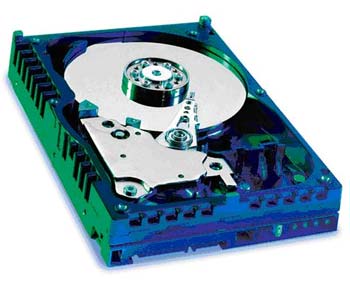
The problem with the top Raptor drives is that they are still relatively small as hard drives go, so we are recommending two drives in a RAID 0, RAID 1, JBOD, or just plain 2-drive setup. Anand has shown that there is little performance advantage to RAID 0, but striping is still useful for improving boot times. It can improve performance in multi-tasking situations, which are admittedly rare on the desktop. RAID 1, on the other hand, is useful in protecting against hard drive failure, which is always a risk when pushing a system to its limits with overclockers. Frankly, many overclockers keep a second hard drive with known good images to restore hard drives that end up in data corruption in overclocking attempts, which is another great use for the second Raptor hard drive.
The storage capacity for two 74GB WD Raptor drives is a rational 148GB of fast access storage. Compared to SCSI RAID solutions with similar performance, the 2 Raptors are a virtual bargain. The 74GB Raptors have double the storage of the legendary 36.7GB Raptors, an increase in speed, and the same 8MB buffer. We are also pleased to see a price drop in the 74GB Raptors of almost $20 for the pair this month.
The 5-year warranty for the Raptor drives makes this investment in high-speed storage a little easier to handle. All Drives will fail at some point because they have moving parts, but you have warranty reassurance for 5 years that attest to the quality of these WD Raptor hard drives. Previously, 10,000RPM speeds or a 5-year warranty were features only found on enterprise/SCSI drives, but they have now reached our high-end system desktop.
Alternative: Seagate ST3200822AS (200GB) Baracuda SATA 7200RPM (8MB cache)
Price: $129 shipped
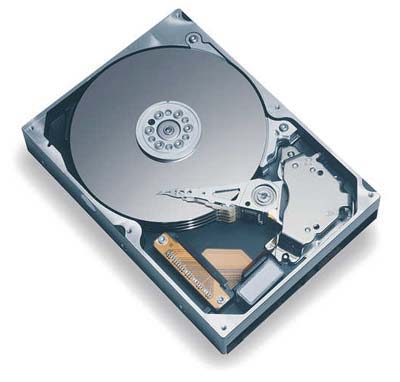
While 7200RPM drives, including our alternative Seagate Barracuda 200GB SATA, are not as fast as the Western Digital Raptor 10,000RPM SATA drives, they are still plenty fast for most applications. Seagate offers the same 8MB cache as the Raptor drives and very large 200GB storage capacity for a small $130 price. While the well-known Seagate drives offer impressive specifications, the most important feature of the Seagate 200GB is not something that you can see. With some hard drive manufacturers reducing warranties to one year, the Seagate 200GB now carries a 5-year manufacturers warranty.
If 200GB seems a massive amount of storage, it will be just what the doctor ordered for users of Digital Cameras, Digital Video, and digital music storage. With this Seagate delivering hard drive capacities at about 65 cents per Gigabyte, this drive also delivers excellent value.
We have moved our alternative recommendation from IDE to SATA for the simple reason that the new Intel 925X/915 chipset only provided one IDE connector for 2 devices, but 4 SATA connectors. If you plan to use the alternative drive selection for the Athlon 64 system, you can choose the same Seagate as an IDE model for just $119 including shipping.
We see no real reason to recommend a SATA drive over IDE unless there are features like speed or RAID or NCQ or connectors that make the SATA a better choice. There is also no reason not to choose SATA if you prefer the narrow cables, but please keep in mind that SATA connectors are still very fragile and more easily broken than the admittedly bulky, but durable, IDE connector.
Optical
Recommendation: Pioneer 108D 16X Dual Layer DVD+/-RWPrice: $97 shipped
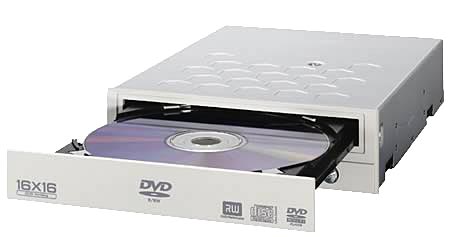
The Pioneer 108D has become the new favorite at AnandTech as you will see in our upcoming review. Sporting 16X DVD + or - burn speeds, 4X Dual-Layer burn capabilities, and 4X DVD+/-RW writing, the 108D is certainly impressive on paper. It was just as impressive in the flesh, managing to take many of the test media to new high speeds in reliable writing. At just under $100, this is a truly remarkable DVD writer and an incredible value compared to the top DVD burners of just a few months ago.
While we have not yet tested the NEC 3500A, it is an almost identical drive with similar specs based on the same technology. The NEC does support slightly faster CD burn/read times (48X/48X vs 32X/40X) and it also supports bit-setting for those looking for that feature. If the NEC performs as well in our burn tests as the Pioneer performed, it will become our recommended drive at a price that is a few dollars cheaper.
Listed below is part of our RealTime pricing engine, which lists the lowest prices available on storage from many different reputable vendors:
If you cannot find the lowest prices on the products that we've recommended on this page, it's because we don't list some of them in our RealTime pricing engine. Until we do, we suggest that you do an independent search online at the various vendors' web sites. Just pick and choose where you want to buy your products by looking for a vendor located under the "Vendor" heading.










53 Comments
View All Comments
decptt - Sunday, September 12, 2004 - link
Sep 11, No OC guide again -_-"I am waiting for Fink' comment about HS/HSF.
rbils - Wednesday, September 8, 2004 - link
Ignore me. I read the comments last week, and didn't bother to read them again before I posted today. Sorry!rbils - Wednesday, September 8, 2004 - link
I didn't notice in the article, but are you using the included (retail) heatsink and fan that ships with the AMD processor? If so, do you feel that it is adequate as installed? I've read so much lately about 3rd party CPU coolers and thermal compound that it has me questioning whether or not the items shipping with the retail CPU are sufficient.Wesley Fink - Thursday, September 2, 2004 - link
The 480W True Power has been more than adequate for my tests, BUT the OCZ 520W was my recommendation for the last Overclocking Guide. I personally believe the Antec 480W is more than adequate, but the OCZ 520W does provide an extra margin of safety - particularly if you plan to overclock your video card or seriously overclock the whole system. The OCZ 520 has the added advantage of both 24-pin and 20 pin compatability as well. If you can handle the OCZ price of $150 it is an excellent choice.As for coolers, water cooling and phase-change are outstanding, but specialized and expensive, and beyond the scope of our recommendations. I have had good success with the stock A64 cooler made by Ajigo, and it is MUCH better than past AMD coolers - even for some modest overclocking. If you want more, there are coolers that do a better job. My favorites are the Scythe Samurai, the Thermalright SLK948U, and the Thermaltake Silent Boost K8. The Gigabyte 3D Cooler Ultra GT is also great-looking, but it really doesn't add that much in the way of improved cooling over the stock fan. The Samurai, SLK948U, and Gigabyte are Universal HSF and will work on most sockets.
southernpac - Thursday, September 2, 2004 - link
Congradulations on a comprehensive and well thought out guide. I will very shortly be relying on it a lot. Two concerns: As #16 has testified to his 480W PSU being inadequite, I would like for AnandTech to comment on this (we are relying on your advise in making this purchase). I realize that nVidia has revised their power requirement downward, but only after a lot of critism. As I don't want any more heat in the case than is really necessary, SHOULD more than 480W be shown necessary, I would also like your view of OCZ's 520W PSU.The one hole in the review certainly appears to be the lack of a recommendation for a better than "decent" (read adequite) cooler. If there are "better solutions" available - the high-end system should have it. Heat is the enemy of electronics, so the best cooler is worth while, particularly at only about $50. However it's not that simple - hence the need for a recommendation. #44 for example advocates his Zalman CNPS7000B-Cu, but if you look at Zalman's own site info on this cooler, Zalman specifically disavows moving any system having an installed cooler weigning over 450g. The 7000B-Cu weighs 755g (50% over Zalman's own limit). Many high-end coolers have similar weight. The just released Gigabyte 3D Rocket heat pipe cooler has just reduced it's weight to ONLY 500g's - but is it still effective now that it's aluminium instead of copper? Wesley please, we need a recommendation! In spite of the above - a great guide! Bill
NoGodForMe - Thursday, September 2, 2004 - link
Great article.I'd be interested in seeing if the Thermalright XP-120 fits in the Asus AV8 and other AMD boards for the FX53.
And most of these products are still hard to find. I'm sure someone will say they can get them, but it's very hard to do. For example, find me a BFG 6800 Ultra OC.
southernpac - Thursday, September 2, 2004 - link
gimper48 - Thursday, September 2, 2004 - link
When is the next Overclocking Review?!!swampy11 - Wednesday, September 1, 2004 - link
I certainly agree with your picks for the Hi-end set-up, but here is my question. With the new PCI-Express just around the corner and the supposed "horsepower" gain by this new architecture, should I jump in now with your suggested Hi-end recommendation or wait until the newer GPU and MB bear fruit.... probably fourth quarter?Thanks
`swamp
Uff - Wednesday, September 1, 2004 - link
Personally, I had quite a negative experience with my stock cooler, as soon as I locked the cam lever, it bent my motherboard just enough to make my RAM not make contact with the slots in the middle, resulting in failed boots. In addition to that, while it did keep my cpu temps at reasonable levels they were far from perfect.2 days later i received my Zalman 7000B-Cu and my temps dropped over 10C even if the cooler was running in silent mode (which is practically inaudible as opposed to the level of noise you get with the retail HSF).
While the stock cooler might do its job (barely), this was, after all, a high-end guide, and there's nothing high-end about that HSF.