Weekly Buyer's Guide: Entry Level System - July 2004
by Evan Lieb on July 7, 2004 12:05 AM EST- Posted in
- Guides
Networking
Recommendation: Onboard networkingPrice: $0
Nothing more than onboard networking is needed for an entry level system like the one that we're building today. Pretty much every onboard network controller is the same nowadays, so there's usually no need to worry about Internet speed/download issues. This is why a 10/100 solution like the one onboard the A7N8X-X (and NF7-S Rev.2 if you so choose) will suffice for your Internet needs. Gigabit or 802.11a/b networking just isn't necessary unless you have a home network that transfers a lot of data to and from multiple computers, or if you already have an AP (Access Point) set-up in your home for wireless Internet. Though, if you're interesting in setting up some sort of home gateway, you may want to look into dual Ethernet and GbE.
Storage
Recommendation: Western Digital 800JB (80GB) 7200RPM (8MB cache)Price: $69 shipped
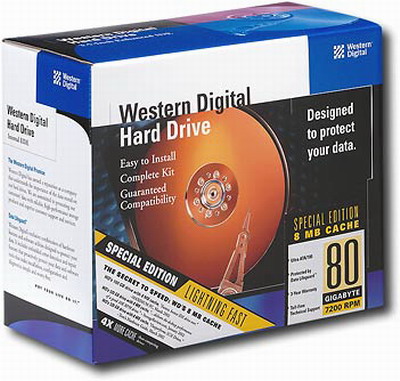
Western Digital's Caviar series of drives are still the best price/performance drives on the market. The "JB" in 800JB indicates that your WD drive has an 8MB buffer, which means that your drive is able to store more frequently-accessed data than a 2MB drive, vastly increasing performance. Thankfully, if you buy from the right manufacturer, you will receive a 3-year warranty with your drive, which is very useful if you're the unfortunate victim of hard drive death (usually identifiable by the "click of death" sound).
Alternative: Seagate 120GB 7200RPM (8MB cache) ATA
Price: $85 shipped
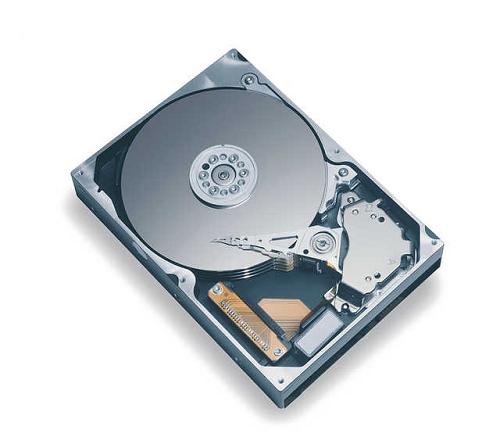
For an extra $16, you can upgrade your WD 800JB drive to the 120GB of Seagate's Barracuda IV series of HDDs. Seagate's Barracuda series is renown for their quiet operation and silent seeking (that grinding sound coming from your case). We are finally recommending Seagate drives because we've seen continued requests for emphasis on silent operation from entry level users over the last few months, and have now finally been convinced that there is enough demand for this type of feature.
Anyway, the additional capacity that you get with a 120GB drive over the 80GB drive, which we recommended as our first choice, can be exceedingly useful if you're someone who stores endless emails in Outlook, plays lots of games, listens to lots of MP3's, or simply needs additional space for the next 12 or more months down the road. Though, 120GB is mostly excessive if you're the only person using your computer. This may not be the case if you have family or friends consistently storing information on this system.
Optical Storage
Recommendation: Sony 52x32x52 CD-RWPrice: $31 shipped

There aren't too many differences between CD-RW's nowadays, save for reliability among various manufacturers. For the most part, Sony has done a good job with their high-end CD-RW drives and we have had great success with them in the past, which is why we decided to recommend them today. You can burn music CD's in mere minutes, and even a full 700MB or 800MB (with the appropriate media) can be burned in a matter of 15-20 minutes depending on the type of files that you're burning. At $31 shipped, you really can't go wrong with this solution.
Alternative: Lite-On 52x32x52x16 Combo CD-RW/DVD-ROM drive
Price: $43 shipped

If you want to be able to watch DVDs in addition to having burning capability, then you can always opt for a combo drive. Its function essentially integrates CD burning and DVD watching into one drive. The added benefit is that you're getting a better price for this combo drive versus purchasing an additional drive. On the other hand, the price difference isn't all that huge ($10-$15) if you were to buy a separate drive; plus, that second drive allows you to watch DVDs while you burn CDs, which isn't possible with the combo drive. In the end, the decision is up to you as to how you want to configure your optical storage.
Listed below is part of our RealTime pricing engine, which lists the lowest prices available on storage from many different reputable vendors:
If you cannot find the lowest prices on the products that we've recommended on this page, it's because we don't list some of them in our RealTime pricing engine. Until we do, we suggest that you do an independent search online at the various vendors' web sites. Just pick and choose where you want to buy your products by looking for a vendor located under the "Vendor" heading.










48 Comments
View All Comments
thebluesgnr - Thursday, July 8, 2004 - link
I wouldn't be so quick to dismiss PCChips. They have good mobos and bad mobos, like everyone else. For example, the ASUS A7V8X-X has given me a lot of troubles, and I've had basically none with the PCChips M848LU.Talking about mobos, I don't understand why the A7N8X-X is recommended over nForce2 Ultra 400 boards from ABIT or MSI. Even though I can't understand why you wouldn't use something like the Shuttle or BIOSTAR for this system there's absolutely no reason to choose the A7N8X-X over the ABIT NF7 or MSI K7N2 Delta-L. Both have better chipsets and are a few dollars cheaper on newegg right now (Delta is $63 versus $71 for the ASUS). Dual channel doesn't make much difference in AMD platforms, but when you're building a system with 256MB of RAM that's something to think of for the future.
As for the on-board video vs off-board, I would love to see an article that justifies that extra $40 for the 9200SE. Really, xbitlabs has just reviewed the nForce2 IGP, VIA KM400 and SiS 741GX and 2D quality is perfect on the first. I would be interested to know how you would compare the Radeon with off-board video offerings from nVidia, cause I don't think the IGP of the nForce2 is the problem you have with it.
And one last thing... I'd get a KT600 mobo with a SATA hard drive for basically the same price. The system will feel faster, which is something the targeted user will definately appreciate. The nForce2 gets a few FPS more in games, but that will hardly be noticed on this system (specially with a 9200SE) and the faster access time of a SATA disk will always be noticed.
skiboysteve - Thursday, July 8, 2004 - link
im with evan on this oneGoodRevrnd - Thursday, July 8, 2004 - link
PC Chips motherboards... lol. Having had to troubleshoot systems with those in it, I will hunt down and kill any reviewer I see who recommends using them in anything. *shudder*I think an extra 256mb of RAM is worth it though.
Evan Lieb - Thursday, July 8, 2004 - link
Tostada,1) True, but the 9200SE is still a faster gaming card.
2) I've compared both side by side with the same exact monitor. Text clarity IS simply better with a 9200SE, noticeably better at higher resolutions (not all budget users max out at 1024x768, either). Shielding has little to do with it.
3) I'm really not so sure exactly what you're referring to. Where are you reading that WD 8MB cache drives are on the whole slower? Heck, even then, the performance difference is again pretty minute. Though, I disagree that WD drives are somehow less reliable. Take a look at SR's database if you want, or run a poll.
4) I'm not sure what your point is. That you can't adequately multitask with 256MB of RAM? If so, that definitely isn't true. Though 512MB HELPS, it certainly doesn't help enough to be worth a $50+ asking price.
5) Yes, all motherboard makers make lemons. But I've used the M7NCG. I've used the A7N8X/A7N8X-X/A7N8X-D/etc. And so have many many other users. The general consensus (that I agree with) is that ASUS's nForce2 boards are among the best, if not the best at what they are intended to to. The A7N8X-X included. Why build your system around anything less? If I wanted to do that, I'd recommend PNY memory, PC Chips motherboards, Codegen PSUs, etc.
6) What does the computer case I recommended that comes with a 300W PSU have to do with anything when I indeed recommended a Sparkle 300W PSU? And unless you're equating the quality of Sparkle PSUs to generic no-name PSUs like Codegen or Austin (the brands that come with the case you recommended), I don’t see your point.
7) Similarly, I’m surprised that you’d opt for nF2 IGP graphics with barely acceptable 2D IQ when entry level users absolutely prioritize great 2D IQ. Or no name power supplies. Or 2MB cache HDDs. Or worst of all, skimping out on motherboard quality. Those things are certainly more important than the minor performance boost an entry level user is going to see with 512MB of RAM, or the odd assumption that entry level users would need DVD watching capability on a budget box.
woodchuk - Thursday, July 8, 2004 - link
I think both the Abit and Asus boards are exceptional in the XP generation and sinceI like my MP3's the Soundstorm seems as good
as an Audigy. Also the nVidia drivers are
more universally compatible than that gen
of Via's.
At least on the Buyer's guide some simple
overall benchmarks would be exactly what
my customers want to see when I try to
explain why 512Mgs. really is worth the money
over 256 with XP with more than one or two
apps open at once; or more importantly,
why they don't want a Dell Pentium 4.1 that comes with 128Mgs and a hostile BIOS.
Tostada - Thursday, July 8, 2004 - link
Evan-Radeon 9200SE cards are not much better than the nForce IGP at gaming. Tom's did extensive benchmarks on integrated graphics in a February article, and the IGP even wins some. If you want "the worst 2D and 3D performance," there are SiS and VIA chipsets out there waiting for you. The nForce2 IGP is miles away from most integrated graphics.
As far as 2D image quality, I won't deny that a Radeon will look better at higher resolutions, but most of the distortion in 2D comes from improper shielding in the same way bad integrated audio quality comes from bad shielding. Neither of these are things I've noticed with that Biostar board, and I've had several of them hooked up to a nice 22" Trinitron display to set them up.
It's very ambiguous for you to say "WD 8MB cache drives are widely considered a bit faster." People who think that are probably remembering the days when WD's "Special Edition" drives were actually special. Storage Review quite simply refutes this with many, many benchmarks. WD drives are a bit slower, a bit hotter and a bit louder. The only benefit is that they are about $3 to $5 cheaper, which may or may not be a reasonable trade-off.
Specifically relevant to your guide is the fact that the WD800JB does not use FDB, and it does use 40GB platters. All the competition uses 80GB platters. The WD800JB is simply an outdated drive. Look around and you'll see that WD drives get more complaints of drives dying within a month of purchase, more RMA's in general, and very many people talk about WD drives that start to emit a high-pitched whine after a few months. Most hardware guys I know have long since switched to using Samsung/Seagate before WD, and those who aren't still sore over the Deathstar even prefer Hitachi.
True, you can get by in XP without 512MB, but with 256MB just running your little sister's favorites like AIM, Outlook and Internet Explorer at the same time starts hitting the swapfile. I suppose I'm trying too hard to get every Joe AOL-user a really nice system... I mean, if Dell is still selling machines with 128MB, I suppose I can build one with 256MB and tell them to stick to Firefox and Thunderbird if they want speed.
That's a little harsh to call Biostar "bottom of the barrel." The M7NCG is an extremely solid board. I wouldn't normally think of Shuttle as a great company, either, but the AN35N is solid, too. I understand that when you don't have personal experience it's better to go with a tried-and-true manufacturer, but don't fool yourself into thinking that Asus never made a lemon. All the nForce2 boards out there have been around awhile, and the jury is long since in on which ones have problems.
And the complaint about a 300W generic PSU certainly came out of left-field. The CaseEdge TS-01 also has a generic 300W PSU, and your guide itself recommends a $23 Sparkle PSU. We'd all love to use Enermax or Antec PSU's in every system, but that's not going to happen. I was simply listing a cute mATX case to fit a cute mATX motherboard. FoxConn makes nice cheap cases, but Apex cases are easier to work with (and seem higher quality) on the inside.
Making an entry level system is about tradeoffs. I'm just surprised AT has chosen to make a system that only has 256MB and can't read DVD's.
skiboysteve - Wednesday, July 7, 2004 - link
i whole heartidly disagree Grelk.Taking my 1.46ghz 1700+ tbredB all the way to 2.3ghz is very, very noticeable.
And the 9500 nonpro i soft moded and overclocked into a 9800 Pro++ is really damn noticeable as well.
All on air cooling...
Not to mention, at the time i bought these i would have spent over $1000 more to not even reach these nonstock unbuyable performance levels
Grelk - Wednesday, July 7, 2004 - link
Overclocking is overrated. The real-word benefits are debatable in an entry-level system. I understand that some people find this a fun and challenging part of computing but for many others this is way down the list of priorities. Silence and reliability are far more important for me.pervisanathema - Wednesday, July 7, 2004 - link
CAS 3 RAM is ridiculous. Crucial makes a CAS 2.5 PC2100 module for $46. Since you clearly have not built a system for overclocking, this would be a much better choice.pervisanathema - Wednesday, July 7, 2004 - link
CAS 3 RAM is ridiculous. Crucial makes a CAS 2.5 PC2100 module for $46. Since you clearly have not built a system for overclocking, this would be a much better choice.