Buyer's Guide: High End System - July 2004
by Wesley Fink on June 30, 2004 12:00 PM EST- Posted in
- Guides
Hard Drives
Recommended: Dual Western Digital Raptor 74GB 10,000RPM SATA in RAID 0 ConfigurationPrice: $376 shipped
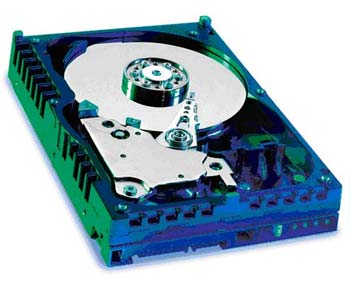
There are genuine performance advantages to a SATA RAID array, and a RAID 0 Array with two of the fastest SATA drives that you can buy makes for a blistering high end system. The storage capacity for two 74GB WD Raptor drives is a generous, but rational, 148GB of fast access storage. Compared to SCSI RAID solutions with similar performance, the Raptor RAID is a virtual bargain. The 74GB Raptors have double the storage of the legendary 36.7GB Raptors, an increase in speed, and the same 8MB buffer. We are also pleased to see a price drop in the 74GB Raptors of almost $50 for the pair this month.
The 5-year warranty for the Raptor drives makes this investment in high-speed storage a little easier to handle. All drives will fail at some point because they have moving parts, but you have warranty reassurance for 5 years that attest to the quality of these WD Raptor hard drives. Previously, 10,000RPM speeds or a 5-year warranty were features only found on enterprise/SCSI drives, but they have now reached our high end system desktop.
All of the High End recommended and alternative motherboards have built-in capabilities for SATA RAID, so it is relatively easy to enjoy this level of RAID performance. Those concerned more about data security than ultimate speed can configure the drives as RAID 1, or mirroring. In RAID 1, the drive capacity will only be 74GB, but you will have the assurance of a mirrored drive in the event of drive failure.
Alternative: Seagate ST3200822A (200GB) Baracuda 7200RPM (8MB cache)
Price: $130 shipped
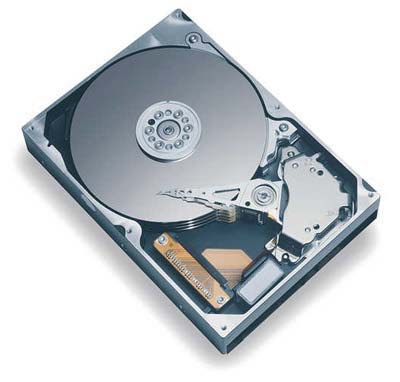
While IDE drives, including our alternate Seagate Barracuda 200GB, are not as fast as the Western Digital Raptor 10,000RPM SATA drives, they are still plenty fast for most applications. Seagate offers the same 8MB cache as the Raptor drives and very large 200GB storage capacity for a small $133 price. While the well-known Seagate drives offer impressive specifications, the most important feature of the Seagate 200GB is not something that you can see. With hard drive manufacturers reducing warranties to one year, the Seagate 200GB still carries a 3-year manufacturers warranty. With Seagate delivering hard drive capacities at 66 cents per Gigabyte, this drive also delivers excellent value.
If 200GB seems a massive amount of storage, it will be just what the doctor ordered for users of Digital Cameras, Digital Video, and digital music storage. Those are the reasons why you want this High End system, right? You certainly don't need this kind of power to write the great American novel or handle emails.
We will be looking at SATA alternatives that support NCQ in future Buyer's Guides. If you prefer a SATA solution, there are excellent choices with a SATA interface instead of IDE. However, we see no real reason to recommend a SATA drive over IDE unless there are features like RAID or NCQ or warranty that make the SATA a better performer. There is also no reason not to choose SATA if you prefer the narrow cables, but please keep in mind that SATA connectors are still very fragile and more easily broken than the admittedly bulky, but durable, IDE connector.
Optical
Recommendation: NuTech DDW-082 8X DVD+/-R/RW OEM/RetailPrice: $65/73 shipped

The winner of the recent AnandTech Dual 8X roundup was the inexpensive NuTech DDW-081 DVD burner, and the 082 is basically a slight update of the same DVD burner. The NuTech proved to be one of the fastest, most reliable, and most flexible DVD dual-8X burners on the market. It is also very affordable and an easy choice for our High End Buyer's Guide. The latest optical drives really can do everything optical, with both high-speed DVD and high-speed CD burning.
This month, the price of the NuTech dropped even further to a very reasonable $65 for OEM and $73 Retail. The only reason to buy the Retail instead is if you need the Nero Burning software included in the retail version. If you don't already have it, $8 more for Nero and a DVD player is a good deal.
Listed below is part of our RealTime pricing engine, which lists the lowest prices available on storage from many different reputable vendors:
If you cannot find the lowest prices on the products that we've recommended on this page, it's because we don't list some of them in our RealTime pricing engine. Until we do, we suggest that you do an independent search online at the various vendors' web sites. Just pick and choose where you want to buy your products by looking for a vendor located under the "Vendor" heading.










49 Comments
View All Comments
Burbot - Wednesday, June 30, 2004 - link
I wonder what do authors think about recommending good headphones as an alternate for those who do not want or like speakers? Grado SR125 will fit good enough here, wouldn't it?Neekotin - Wednesday, June 30, 2004 - link
hey guys, is the Nu-tech drive capable of Dual layer writing? the NEC drive with a firmware upgrade would seem to be a better choice. although i can barely find some DL media. i also agree with #11 another combo drive would be nice, but that would just be splitting hairs. overall i agree with the guide. great job wes!Zebo - Wednesday, June 30, 2004 - link
Perfect! I would change nothing. :)deathwalker - Wednesday, June 30, 2004 - link
Certainly a very impressive assembly of parts, although I am surprised at the recommendation of parts that are largely not available. I find the selection of the NU-082 very dissapointing. I bought this burner based on a review/recommendation on AnandTech. I have been nothing short of dissapointed with this product..mostly is poor Media compatibility. Bottom line though this system will be a screamer.Sahrin - Wednesday, June 30, 2004 - link
Great article, just one comment. I'd like to echo the concerns already expressed re: the choice of a 6800U. When nVidia's own website is seeking PRE-orders for the card, I doubt it is feasible to recommend it for a system when the better performing-for-same-price X800XT is available right now (granted in limited quanities-you can make the argument that it hasn't been truly released, but there are gamers who bought X800XT's that have them-the same can't be said for any GF6 based card). Other than that, though...rock on.bigtoe33 - Wednesday, June 30, 2004 - link
Only issue i found for me was the creative sound card.While i know they have awesome features etc i know from being a system builder they also cause a lot of issues usually hogging the pci bus etc.For me there are lots of other awesome cards either based on VIA chipsets or Crystal chipsets that are as good with less hogging issues and usually a little cheaper.The other sound card choice for hone recording was fine infact pretty awesome and a card i will be looking to buy.
Thanks for the awesome article.
Wesley Fink - Wednesday, June 30, 2004 - link
#1 - You make a very good point, as I wouldn't personally have a system without 2 opticals for copying, and I also use a high-speed CD writer for Digital Audio Extraction. Perhaps one of the better combo DVD-CDRW drives could be the 2nd drive to combine with the top DVD burner. We'll take a look at this in our next High-End Guide.rjm55 - Wednesday, June 30, 2004 - link
#6 - While I don't have problems with the recommends in the article, I do agree a high-end system probably deserves an M-Audio Audiophile 24/96 or a Terratec.Also, who is doing audio reviews at AnandTech? I don't recall seeing any in a long time, though it looks like Wesley knows something about audio.
SDwolverine - Wednesday, June 30, 2004 - link
Just built very similar system - slight differences: Asus A8V Deluxe (with luckily a working PCI/AGP lock - thanks for the couple of emails Wesley!) & Athlon 64 3500+, OCZ 3500EB (had Corsair 3200XL but could not get to work), 74Gb Raptor, currently using a 9800 Pro, but have the X800 XT ordered ($434@Gateway 3 weeks ago, blah...good price though). Some benchmarks with the 9800 Pro are:3DMark01: 22,000
3DMark03: 6,100
Sandra Buffered: ~6250/~6150 (running memory 2.5-3-2-8 @ 448)
Have not maxed out any overclocking yet, but I believe I don't really need to, especially with the X800 XT coming.
Also, got the Samsung 193P (I'm used to LCDs, so any minor ghosting is not an issue), and it's unbelievable how crisp, bright, etc. it is.
I'm pretty psyched about the system, the only thing that bums me out is how fast "high end" becomes "mid-range". But I'm sure I'll be able to max out settings at 1280x1024 with AA/AF turned up for quite some time.
For workstation performance, I often work in Excel files that are 20MB+ with complex stat/modeling calcs - with older systems I get 2-3 second delays when processing sensitivities - none on this system and files pull up as fast as notepad docs. ;-)
danidentity - Wednesday, June 30, 2004 - link
Great article, just wanted to point out a small typo.On the "CPU and Motherboard Alternatives" page:
"The new Intel 925X/915 chipsets and Socket 775 processors were finally launched last week. There are many exciting new features that are available with the new 925X/915 chipsets, but performance is really no faster than the current 975P chipset, especially when combined with a Northwood processor."
That should say, "...but performance is really no faster than the current 875P chipset..." not 975P.