Weekly Buyer's Guide: Mid-Range System - June 2004
by Evan Lieb on June 18, 2004 9:00 AM EST- Posted in
- Guides
Networking
Recommendation: Onboard networkingPrice: $0
Nothing more than onboard networking is needed for a mid-range system like the one we're building today. However, a nice additional feature that the MSI K8N Neo Platinum and ASUS P4P800 Deluxe brings (in case you want to purchase our alternative), in terms of networking is its onboard Gigabit controller, capable of 10/100/1000 transfer speeds. The K8N Neo Platinum's use of the nForce3 250Gb allows it to perform especially well in these GbE situations. GbE isn't going to change your experience on the Internet, but Gigabit is very useful for transferring large amounts of data to and from multiple networked computers in, for example, an office or within a family of computers. Some will find the addition of Gigabit very useful for this purpose, while most will just stick to utilizing just the 10/100 capability.
Storage
Recommendation: Western Digital 800JB (80GB) 7200RPM (8MB cache)Price: $67 shipped
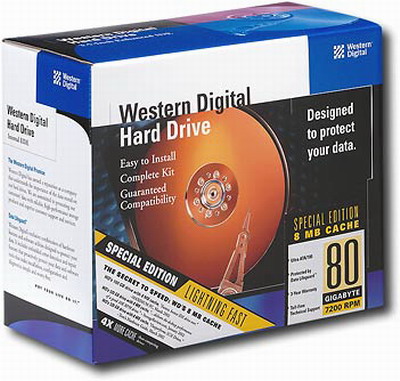
Western Digital's Caviar series of drives are still the best price/performance drives on the market, and literally the best in terms of price and performance. The "JB" in 800JB indicates that your WD drive has an 8MB buffer, which means that your drive is able to store more frequently-accessed data than a 2MB drive, vastly increasing performance. Thankfully, if you buy from the right manufacturer, you will receive a 3-year warranty with your drive, which is very useful if you're the unfortunate victim of hard drive death (usually identifiable by the "click of death" sound).
Alternative: Western Digital 1200JB 120GB 7200RPM (8MB cache) ATA
Price: $87 shipped
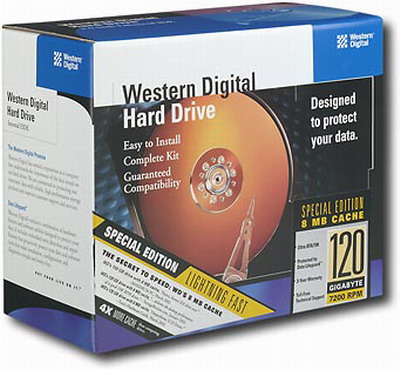
For an extra $20, you can upgrade your WD 800JB drive to 120GB, which, as you've probably guessed by now, offers an additional 40GB or so in storage capacity. This type of additional capacity can be exceedingly useful if you're someone who stores endless emails in Outlook, plays lots of games, listens to lots of MP3's, or simply needs additional space for the next 12 or more months down the road. Overall, there aren't that many differences of which you need to concern yourself between the 800JB and 1200JB, as they both come with the same 8MB buffer and both perform almost identically. Be wary of WD drives that emit the infamous "WD whine" that continues to annoy users to this day. Depending on your vendor, you may be able to return your drive for a quieter version. If this potential flaw is a major cause for concern to you, we suggest taking a look at Seagate's Barracuda series of hard drives, in the ATA or SATA form. Barracuda's are most renown for their quiet operation.
Optical Storage
Recommendation: Lite-On 52x32x52x16 Combo CD-RW/DVD-ROM drivePrice: $47 shipped

If you want to be able to watch DVDs, you can always opt for a combo drive. Its function essentially integrates CD burning and DVD watching into one drive. The added benefit is that you're getting a better price for this combo drive versus purchasing an additional drive. However, the price difference isn't all that huge ($15 at most) if you were to buy a separate drive, plus that second drive would allow you to watch DVDs while your burn CDs, which isn't possible with the combo drive. In the end, the decision is up to you as to how you want to configure optical storage.
Alternative: NuTech DDW-082 8X DVD+/-RW
Price: $70 shipped

For a few months there, NEC's 2500A was a pretty hot buy for those who wanted a sort of cheap stopgap between today's 8X DVD+/-RW technology and tomorrow's 16X DVD+/-RW technology. No worries, simple, cheap. But the DDW-082 has sort of taken over that spot, especially at the tender price of just $70. So, today, we choose NuTech's DDW-082 8X DVD burner. We did an extensive roundup of 8X DVD burners just a few weeks ago, and concluded that the DDW-082 was the best burner of the bunch. We suggest that you read up on this roundup to learn more about modern day DVD burners. Here's an excerpt regarding the DDW-082:
Incredibly, this drive went from one of our worst performers to our best performer with simple firmware upgrades. Another great feature of this drive is the supported 8X write strategies on 4X media. The fact that this drive is also the cheapest drive in our roundup makes NuTech's DDW-082 a true underdog champion. The DDW-082 deserves our editor's choice award for this roundup.
You won't be seeing higher end DVD burners for quite some time (read: mid-summer), so this drive will last you many months. We'd also suggest reading this article.
Listed below is part of our RealTime pricing engine, which lists the lowest prices available on storage from many different reputable vendors:
If you cannot find the lowest prices on the products that we've recommended on this page, it's because we don't list some of them in our RealTime pricing engine. Until we do, we suggest that you do an independent search online at the various vendors' web sites. Just pick and choose where you want to buy your products by looking for a vendor located under the "Vendor" heading.










24 Comments
View All Comments
Holyhandgren - Tuesday, June 29, 2004 - link
where can i find the K11 case? i've looked around and havent been able to find it anywhere..Holyhandgren - Tuesday, June 29, 2004 - link
computerfan - Tuesday, June 22, 2004 - link
I am also looking forward to the SFF review. I am going to be building a system around the Antec Aria. I already have a good idea for most of the components except for the big question mark beside the motherboard. I want an AMD mobo that is fast, without IGP. Any suggestions would be greatly appreciated.wardhand - Monday, June 21, 2004 - link
Looking forward to your SSF round-up. I'm getting ready to build a budget SFF for my wife. I'm looking at the Antec Aria case and a Athlon XP CPU (probably a 2800). I have not decided on the motherboard, so I look forward to your review.Locutus4657 - Sunday, June 20, 2004 - link
#15 Last maxtor I had was absolutly silent... As is the IBM/Hitachi deskstar I'm currently using as my misc drive. My new WD 120 however I can actually hear which makes it significatly louder than my Maxtor 40GB or my IBM 80GB.Nighteye2 - Sunday, June 20, 2004 - link
Not a whole lot. Modern graphics cards do most of the visual work, anyway.michaelpatrick33 - Saturday, June 19, 2004 - link
i have a xp 2400 and i just ordered the x800xt platinum for $435.00 shipped online. How cpu clogged will i be until i upgrade to a 3500 or 3800 around september. I have a 9600 pro now. Also what power supply would i need minimum for the x800xt. i have a 300 watt now thanks sorry for a little off topicjustbrowzing - Saturday, June 19, 2004 - link
These are terrific guides & the idea to expand alternatives is a good one. But bang-for-buck performance shouldn't be the only criterion for selection.Component noise is important for many people, or should be, because you don't realize it until after you've bought & installed it that it's driving you crazy--those WD HDDs being a prime example.
Also, flat-screen monitors just simply can't be ignored anymore, and a 17 in. lcd should be included as a truly alternative monitor, not just another crt. You're fighting a losing battle here: crts just hog way too much desktop real estate & look like tech dinosaurs, no matter how well they perform (though lcds have no image distortion).
Xaazier - Saturday, June 19, 2004 - link
1200 is high end to me :(SKiller - Friday, June 18, 2004 - link
"The Maxtor drive is the obvious choice as it has no whine thanks to its fluid-bearings"Hmm not sure which model of Maxtor you're referring to, but the recent models I've seen are pretty loud. Noticeably louder than WD (assuming they're not the defective "whine" ones) and a definitely louder than Seagate's.