Weekly Buyer's Guide: Entry Level System - June 2004
by Evan Lieb on June 9, 2004 12:02 PM EST- Posted in
- Guides
Networking
Recommendation: Onboard networkingPrice: $0
Nothing more than onboard networking is needed for an entry level system like the one that we're building today. Pretty much every onboard network controller is the same nowadays, so there's usually no need to worry about Internet speed/download issues. This is why a 10/100 solution like the one onboard the A7N8X-X (and NF7-S Rev.2 if you so choose) will suffice for your Internet needs. Gigabit or 802.11a/b networking just isn't necessary unless you have a home network that transfers a lot of data to and from multiple computers, or if you already have an AP (Access Point) set-up in your home for wireless Internet.
Storage
Recommendation: Western Digital 400BB (40GB) 7200RPM (2MB cache)Price: $57 shipped
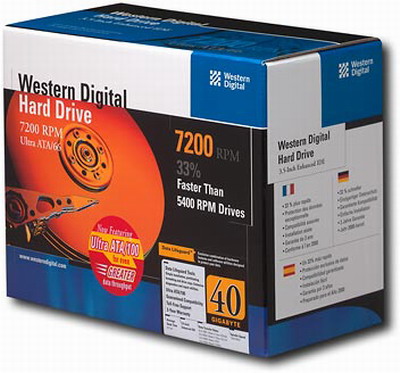
Western Digital continues to make well priced budget drives that are noticeably faster than the 5400RPM variety. Depending on what type of office tasks you perform, a 7200RPM drive like the Western Digital 400BB is going to be faster than pretty much any 5400RPM hard drive on the market, and for not much more money. 40GB should be more than enough if you're just storing mostly Outlook or Word/Excel/PowerPoint documents, a few games, and some MP3's. Of course, as we preached at the beginning of this guide, reliability is always a big deal when you're talking about important data, and luckily, this particular series of Western Digital drives has gained wide acceptance around the industry as extremely reliable. We, here at AnandTech, share this same sentiment, as we have used several WD drives (Caviar series) not only for our personal systems, but our test systems as well.
Alternative: Western Digital 800JB (80GB) 7200RPM (8MB cache)
Price: $67 shipped
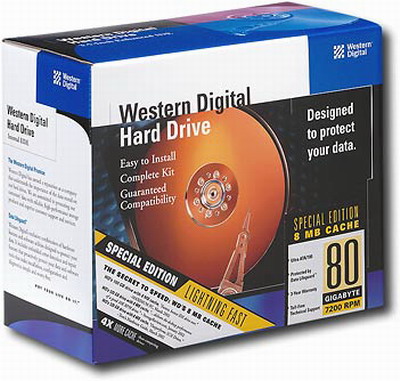
A very nice upgrade for $10 can be had with a WD 800JB hard drive. The 8MB cache and additional 40GB of space are both excellent reasons to upgrade to this hard drive. We've been lucky enough to receive several quiet versions of the 800JB, and in our research, we have found that it's one of the quieter WD Caviar hard drives. In other words, you may have less of a chance of encountering the infamous WD "whine" sound from your hard drive if you purchase this model and not, say, a 1200JB. If you're sensitive to noise, a very good alternative to the 800JB is Seagate's 80GB (8MB cache) Barracuda hard drive. Performs almost as well as WD's 800JB and is usually quite a bit quieter.
Optical Storage
Recommendation: Sony 52x32x52 CD-RWPrice: $31 shipped

There aren't too many differences between CD-RW's nowadays, save for reliability among various manufacturers. For the most part, Sony has done a good job with their high-end CD-RW drives and we have had great success with them in the past, which is why we decided to recommend them today. You can burn music CD's in mere minutes, and even a full 700MB or 800MB (with the appropriate media) can be burned in a matter of 15-20 minutes depending on exactly what type of files you're burning. At $32 shipped, you really can't go wrong with this solution.
Alternative: Lite-On 52x32x52x16 Combo CD-RW/DVD-ROM drive
Price: $48 shipped

If you want to be able to watch DVDs, then you can always opt for a combo drive. Its function essentially integrates CD burning and DVD watching into one drive. The added benefit is that you're getting a better price for this combo drive versus purchasing an additional drive. On the other hand, the price difference isn't all that huge ($10-$15) if you were to buy a separate drive, plus that second drive allows you to watch DVDs while you burn CDs, which isn't possible with the combo drive. In the end, the decision is up to you as to how you want to configure your optical storage.
Listed below is part of our RealTime pricing engine, which lists the lowest prices available on storage from many different reputable vendors:
If you cannot find the lowest prices on the products that we've recommended on this page, it's because we don't list some of them in our RealTime pricing engine. Until we do, we suggest that you do an independent search online at the various vendors' web sites. Just pick and choose where you want to buy your products by looking for a vendor located under the "Vendor" heading.










41 Comments
View All Comments
Stefpet - Wednesday, June 9, 2004 - link
Would love to see the addition of a SFF system guide!