Weekly Buyer's Guide: Entry Level System - June 2004
by Evan Lieb on June 9, 2004 12:02 PM EST- Posted in
- Guides
Networking
Recommendation: Onboard networkingPrice: $0
Nothing more than onboard networking is needed for an entry level system like the one that we're building today. Pretty much every onboard network controller is the same nowadays, so there's usually no need to worry about Internet speed/download issues. This is why a 10/100 solution like the one onboard the A7N8X-X (and NF7-S Rev.2 if you so choose) will suffice for your Internet needs. Gigabit or 802.11a/b networking just isn't necessary unless you have a home network that transfers a lot of data to and from multiple computers, or if you already have an AP (Access Point) set-up in your home for wireless Internet.
Storage
Recommendation: Western Digital 400BB (40GB) 7200RPM (2MB cache)Price: $57 shipped
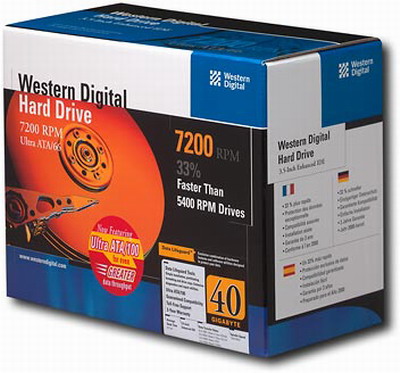
Western Digital continues to make well priced budget drives that are noticeably faster than the 5400RPM variety. Depending on what type of office tasks you perform, a 7200RPM drive like the Western Digital 400BB is going to be faster than pretty much any 5400RPM hard drive on the market, and for not much more money. 40GB should be more than enough if you're just storing mostly Outlook or Word/Excel/PowerPoint documents, a few games, and some MP3's. Of course, as we preached at the beginning of this guide, reliability is always a big deal when you're talking about important data, and luckily, this particular series of Western Digital drives has gained wide acceptance around the industry as extremely reliable. We, here at AnandTech, share this same sentiment, as we have used several WD drives (Caviar series) not only for our personal systems, but our test systems as well.
Alternative: Western Digital 800JB (80GB) 7200RPM (8MB cache)
Price: $67 shipped
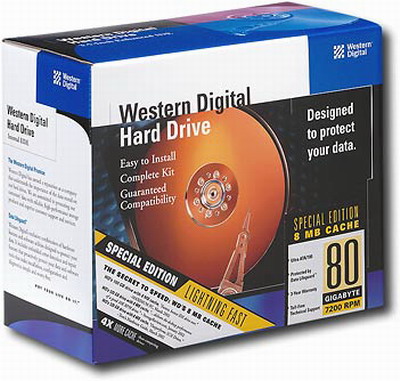
A very nice upgrade for $10 can be had with a WD 800JB hard drive. The 8MB cache and additional 40GB of space are both excellent reasons to upgrade to this hard drive. We've been lucky enough to receive several quiet versions of the 800JB, and in our research, we have found that it's one of the quieter WD Caviar hard drives. In other words, you may have less of a chance of encountering the infamous WD "whine" sound from your hard drive if you purchase this model and not, say, a 1200JB. If you're sensitive to noise, a very good alternative to the 800JB is Seagate's 80GB (8MB cache) Barracuda hard drive. Performs almost as well as WD's 800JB and is usually quite a bit quieter.
Optical Storage
Recommendation: Sony 52x32x52 CD-RWPrice: $31 shipped

There aren't too many differences between CD-RW's nowadays, save for reliability among various manufacturers. For the most part, Sony has done a good job with their high-end CD-RW drives and we have had great success with them in the past, which is why we decided to recommend them today. You can burn music CD's in mere minutes, and even a full 700MB or 800MB (with the appropriate media) can be burned in a matter of 15-20 minutes depending on exactly what type of files you're burning. At $32 shipped, you really can't go wrong with this solution.
Alternative: Lite-On 52x32x52x16 Combo CD-RW/DVD-ROM drive
Price: $48 shipped

If you want to be able to watch DVDs, then you can always opt for a combo drive. Its function essentially integrates CD burning and DVD watching into one drive. The added benefit is that you're getting a better price for this combo drive versus purchasing an additional drive. On the other hand, the price difference isn't all that huge ($10-$15) if you were to buy a separate drive, plus that second drive allows you to watch DVDs while you burn CDs, which isn't possible with the combo drive. In the end, the decision is up to you as to how you want to configure your optical storage.
Listed below is part of our RealTime pricing engine, which lists the lowest prices available on storage from many different reputable vendors:
If you cannot find the lowest prices on the products that we've recommended on this page, it's because we don't list some of them in our RealTime pricing engine. Until we do, we suggest that you do an independent search online at the various vendors' web sites. Just pick and choose where you want to buy your products by looking for a vendor located under the "Vendor" heading.










41 Comments
View All Comments
MAME - Thursday, June 10, 2004 - link
the via chipsets are not worth saving $20JuniorXL - Thursday, June 10, 2004 - link
What about getting the Asus A7V8X-X KT400 instead of the A7N8X-X NFORCE2? Its usually about $20 cheaper and has the same features, just a different chipset. Is the KT400 really that bad?ECarlson - Thursday, June 10, 2004 - link
Two easy fixes for the weekly systems guides:1. Especially for us returning readers: Have a one-page synopsis of the changes from the last guide (for each system level). This could even be a cumulative history, including all the changes over time (That would be nice). No need for us to read mostly the same content over and over and over and over and over.
2. Put the "Next page" button above the price list. It is very annoying to have to scroll past the price list just to get to the next article page. (Of course, if you implemented #1, this would be far less of an issue to regular readers.)
cparker - Thursday, June 10, 2004 - link
MAME - Thursday, June 10, 2004 - link
To the guys suggesting gaming and such: this is a budget system, not a gaming one. Someone even mentioned Doom 3...it's not intended to even touch a game like that.A $70 case someone else mentioned? You're thinking about the next level up. I think AT did a good job picking out the best product for the price (though some changes can be made).
But for sure, $10 for 40 MORE gigs! (and 6 more megs for the buffer size)
cosmotic - Thursday, June 10, 2004 - link
What are you talking about? This is a budget system, GF4MX is perfectly fine. Infact, its better than fine. A new video card would be an upgrade. I dont think people paying 500 bucks for a computer would expect to get enough performance out of it to play all these new games. You guys are on crack! "My 500 dollar computer wont play FarCry or Doom3... I WONDER WHY!"Pumpkinierre - Thursday, June 10, 2004 - link
From what I hear of those 5200s, they arent worth the candle. A friend who had one with a new system was so disatisfied that he got a computer repairman to swap it for a Geforce4 of some denomination and now seems happy. Admitedly he mainly does 2D graphics. However I agree with an earlier article's post: the entry level system ought to be an integrated graphics solution possibly with upgradeable AGP port. With new IG chipsets from ATI, Intel and nVidia this should make for some competition when allied to Paris/Sempron and 64bit prescott celerons as well as the older socketA's and N'wood celerons. My present favorite: Duron 1.8, ATI IGP 320 mainboard (http://www.sapphiretech.com/mainboard/a3-285.asp), 512MB DDR.henan - Thursday, June 10, 2004 - link
I agree with that 80 gig drive, and also integrated graphics might add more room for other components (ram?).I'm very disappointed in the missing OC guide. Last two just haven't been there, but nothing else has filled that gap yet, just a week withiut anything. To me that is the only important one, although the others are good reading. I hope the OC system guide will be back soon!
TrogdorJW - Thursday, June 10, 2004 - link
Duker, the problem is that while the 5200 might technically be a DX9 card, it's not fast enough to actually run DX9 graphics at even the lowest quality settings, so it would end up being used as a DX8 card. The 9200SE is probably too slow to run even DX8 titles, but the 9200 is perfectly capable as long as the resolution is kept at 1024x768 or lower and detail settings aren't too high.If you want any real chance at running DX9 games, the minimum card would be a 9600 Pro, like this one: http://www.newegg.com/app/ViewProductDesc.asp?desc... At $111, that's way out of the price range of a budget system. (IMO, on a budget system, $100 would be the maximum price of any single part, and $50 would be preferred.
Anyway, as an alternative, the FX5200 cards might be okay, but they're still pretty much DX9 parts in practice.
yossiz - Thursday, June 10, 2004 - link
I'd really like to see an HTPC builder's guide. One that focuses on quiet, multimedia-oriented PC.Also, as someone mentioned already, I think that the RAM alternative should not be a lower latency module, but rather a 512MB module, making your alternative system a much more viable budget gaming machine.