Weekly Buyer's Guide: Mid-Range System - May 2004
by Evan Lieb on May 20, 2004 12:05 PM EST- Posted in
- Guides
Monitor
Recommendation: Samsung 955DF (19") DynaFlat CRTPrice: $200 shipped
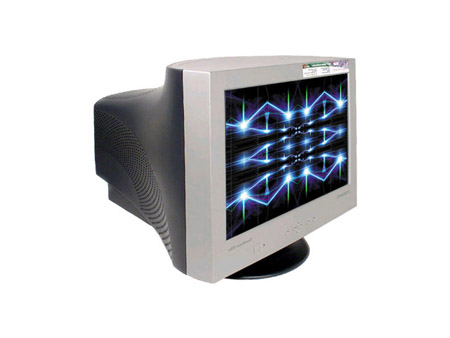
To this day, the 955DF is still one of the best bang-for-the-buck 19" monitors on the market. The .20mm dot pitch, max resolution of 1600x1200 @ 68Hz, and well known reliability, usability, low price and picture quality of this monitor are all reasons why we highly suggest taking a look at it. We've had extensive experience with this monitor, having done a review of it back in April 2002. To this day, we are still impressed with this monitor and can still confidently recommend it. As you may have guessed by now, CRT technology (especially in the bang-for-your-buck price range) hasn't moved much in quite some time, but that is the norm in this industry. So, don't be surprised if we continue to recommend this monitor for mid-range Buyer's Guides for some time.
Alternative: NEC Diamondtron 19" CRT (model FE991SB)
Price: $273 shipped

While costing significantly more money than a 955DF, Diamondtron monitors have gained popularity as some of the best CRTs on the market. This specific model has a 1792x1344 @ 68Hz, which is slightly better than the 955DF. Overall, having closely judged both monitors, we'd have to say that the Diamondtron's picture clarity/sharpness is better than the 955DF. Gaming performance isn't much different at resolutions like 1600x1200, so there's no discernable difference there. However, if you want one of best 19" monitors out there, you certainly can't go wrong with this Diamondtron model.
Computer Case
Recommendation: CaseEdge TS1 Mid-TowerPrice: $40 shipped

While we recommended this case last week, we can't help but recommend it again because of just how good it is for the price. You can purchase this case online at www.pcclub.com or pick it up at a local PC Club. Not only is the black and silver edition of this case very good-looking, the set-up is very easy to use and convenient in general. For one, the motherboard mounting screws come installed in their proper holes, a welcome change from having to screw them in by hand. Secondly, the hard drive and optical drive bays contain plastic clips that allow you to install your drives simply and easily without screws. All in all, this case basically comes completely "preinstalled", and even includes a 300W PSU (power supply unit). However, unlike last week's system, this week's system requires a higher quality PSU and slightly higher wattage. We suggest an Enlight 360W power supply (model # 8361934A1), which can be found for $34 shipped online or at a local PC outlet. This will supply the necessary amount of power and stable voltages for your system.
Alternative: Kingwin K11 Aluminum ATX case
Price: $70 shipped

Kingwin makes a great aluminum computer case, dubbed their K11 series. Even with all your components installed, the case is still relatively light, even light enough to carry to a LAN party or to your friend's or family's house. It comes with four 5.25" bays, two external 3.5" bays, and five internal 3.5" bays, four USB 2.0 ports, and one Audio, Mic, FireWire port. There are two front fans, one rear fan, and one top fan included as well. As we just suggested, a 360W Enlight power supply is recommended for a system that draws as much power as this one.
If you cannot find the lowest prices on the products that we've recommended on this page, it's because we don't list some of them in our RealTime pricing engine. Until we do, we suggest that you do an independent search online at the various vendors' web sites. Just pick and choose where you want to buy your products by looking for a vendor located under the "Vendor" heading.










25 Comments
View All Comments
Evan Lieb - Thursday, May 20, 2004 - link
Actually thatsright and Cygni, the only reason I suggested onboard sound is due to the fact that we recommended the ABIT NF7-S Rev.2/AN7, which comes with the MCP-T South Bridge and therefore nForce2 APU (SPDIF and optical out included via the I/O panel). But maybe I'll add a note about adding an add-in sound card next time.Cygni - Thursday, May 20, 2004 - link
I agree, onboard sound is great for Entry level or Budget systems, but by the time we are hitting mid range, its time to spend the $23. ESPECIALLY when using nice a$$ speakers like those. And especially when you can get a Via ENVY 24HT-S based card for $23 at Newegg. Some of the best sound quality in the business at $23? WELL worth the money, imho.thatsright - Thursday, May 20, 2004 - link
Great put-together for a mid-range system. Right now, I lean a bit toward the P4 CPU's, but for low-Mid range systems, the Athlon XP can't be beat. But of course, a few suggestions:-If your trying to keep the overall price tag below $1K, I would still suggest upgrading the video card choice to the Radeon 9800 Pro. Thought it costs an extra $70 more than the 9600 pro, you get such a HUGE performance jump due to the double pipelines
-Even a 'old' Sound Blaster Live 5.1 for around $25 is infinitely better (perhaps with the exception of the Nforce Soundstorm chip) than on board sound as it takes away horsepower from the CPU to do it's sound processing.
-I have the same Western Digital 120GB 8Meg cache HD for nearly a year. BUT virtually all HD's sold today only offer a 1 year warranty. You can get the exact same Western Digital HD from NewEgg for the same price, but it is backed by a 3 year warranty for the OEM drive. The #1 criteria when I buy a HD is the warranty length.
Thats it, really. I think this is the 1st Anand Tech Weekly buyers guide that I agree with wholeheartedly. Good Job Evan!
Evan Lieb - Thursday, May 20, 2004 - link
mkruer, it has been corrected, thanks.mkruer - Thursday, May 20, 2004 - link
Alright AMD deals listed twice (Once for the CPU and Motherboard Recommendations, and the other for the CPU and Motherboard Alternatives)Are you saying that the Alternative is also AMD based? LOL