Weekly Buyer's Guide: High End System - April 2004
by Evan Lieb on April 30, 2004 12:05 AM EST- Posted in
- Guides
Networking
Recommendation: Onboard networkingPrice: $0
Nothing more than onboard networking is needed for a high end system like the one we're building today. However, a nice additional feature that the ABIT IC7-G brings (in case you want to purchase our alternative) in terms of networking is its onboard Intel PRO/1000 CSA Gigabit controller, capable of 10/100/1000 transfer speeds. This isn't going to change the speed of your experience on the Internet, but Gigabit is very useful for transferring large amounts of data to and from multiple networked computers in, for example, an office or within a family of computers. Some will find the addition of Gigabit very useful for this purpose, while most will just stick to utilizing just the 10/100 capability.
Storage
Recommendation: Western Digital 1200JB (120GB) 7200RPM (8MB cache)Price: $88 shipped
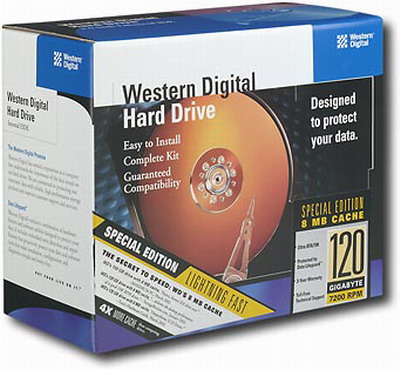
While WD's Caviar series of IDE hard drives (their BB and JB series) aren't as fast as their Raptor counterparts, they offer plenty more storage and are quite fast in their own right, considering their 8MB buffer and 7200RPM spindle speed. Anyway, this type of additional capacity can be exceedingly useful if you're someone that stores an endless number of emails in Outlook, plays lots of games, listens to lots of MP3's, or simply needs additional space for the future 12 or more months down the road. Be wary of WD drives that emit the infamous "WD whine" that continues to annoy users to this day. Depending on your vendor, you may be able to return your drive for a quieter version if you receive one that whines consistently.
Alternative: Western Digital Raptor 74GB 10,000RPM SATA
Price: $214 shipped

74GB WD Raptor drives have stayed virtually the same in price since one month ago. The previous month, the 74GB Raptors had dropped in price about 6%. Anyway, the 74GB Raptor is the faster version of WD's 36.7GB Raptor, outfitted with the same 8MB buffer and 10,000RPM spindle that we looked at about a year ago here. Besides the difference in performance, this Raptor still has the same 5-year warranty and outputs just about the same amount of noise. Previously, 10,000RPM speeds or a 5-year warranty were features only found on enterprise/SCSI drives, but thanks to WD, they have finally reached the mainstream desktop, more or less. The only "problem" with Raptor drives is that they just don't store a lot of data, with only 36.7GB and 74GB versions of the Raptor currently available. If you can't live with a 36.7GB or 74GB drive, then we suggest that you simply skip this alternative and stick with the recommended 1200JB. But that's only if storage capacity is very important to you.
Optical Storage
Recommendation: NEC 2500A 8X DVD+/-RWPrice: $84 shipped

One of the best "bargain" DVD burners currently available is, without a doubt, NEC's 2500A. NEC's 2500A is probably one of the best bang-for-the-buck high end DVD burners that you'll find on the market today, without spending over $100. It's able to play and burn just about every DVD/CD out there, and up to 8X DVD+/-RW to boot. You won't be seeing higher end DVD burners for quite some time (read: mid-summer), so this drive will last you many, many months.
Listed below is part of our RealTime pricing engine, which lists the lowest prices available on storage from many different reputable vendors:
If you cannot find the lowest prices on the products that we've recommended on this page, it's because we don't list some of them in our RealTime pricing engine. Until we do, we suggest that you do an independent search online at the various vendors' web sites. Just pick and choose where you want to buy your products by looking for a vendor located under the "Vendor" heading.










32 Comments
View All Comments
00aStrOgUy00 - Sunday, May 2, 2004 - link
Why do the speaker recommendations give no comments on the sound quality, and just gives useless information such as, this has 100W and this has 150W...Seems like you've never even heard the speakers you're recommending.
yz426 - Saturday, May 1, 2004 - link
I would like to see them indicate where they buy the products for the price they claim. Where can you get. quate the Recommendation: 2 X 512MB Mushkin PC3500 Level One Dual Pack (CAS2)Price: $239 shipped. Stop blowing smoke up my a** and say where you purchase the components for the price you say.
Mackintire - Saturday, May 1, 2004 - link
I shall REPEATThe Seagate 7200.7 is quieter, faster, runs cooler and does not have the habit of destroying its bearings.
For a Hard Drive IN THE SAME CLASS there is no comparason.
TrogdorJW - Friday, April 30, 2004 - link
You know what they really need to do to appease everyone? They need to have this "high-end" system target the $2000 price range, and then they can put together a "dream" system in the up to $5000 range. Then maybe people would stop whining about the choices. :)For relatively high-end, this setup would be hard to beat. 10-20% more performance from the hard drives for more than twice the cost (you would need two 74 GB Raptors to equal the space offered by the 120GB) is a luxury most aren't able to induldge in. Same with the Athlon FX-53 - it's almost twice the price of the 3400+ and maybe 10% faster on average. It would also need registered DIMMs and a 940 motherboard, which would probably increase costs another $100 or so. So you could get a PC put together that would be 20% faster or so, but it would run closer to $3000 and would still only be the king of the mountain for a few months at best.
Anyway, I think the guide has a lot of good recommendations, but I still don't understand why alternatives aren't listed for some of the items (case) while the sound card had two options with very little difference in price or performance. No need for the four paragraphs extolling the virtues of the Inwin case (again) - list three or four good choices with a short blurb on each!
n4v3k - Friday, April 30, 2004 - link
Don't you think that it would be wise to advise that people get a 480+ watt power supply since you mention the GeForce 6800 Ultra in your review and even suggest that it might be wise to wait for it?SonicIce - Friday, April 30, 2004 - link
two drives in raid 0 would generate alot more heat and noise than just a single, bigger drive.IceVoltageccs - Friday, April 30, 2004 - link
I see no point in using the WD120JB if you have the abilty to use SATA do it its up to you as far as which company you want to go with the 120JD is a fast drive and so is the seagate also sence this is a high end system why not. Also why not a Lan-Li or mabye a Thermaltake Case. Evan i just dont understand you case choices also how about some ram that you can find.IceVoltageccs - Friday, April 30, 2004 - link
Gnoad - Friday, April 30, 2004 - link
Yeah. I agree, bad choice on the hard drive and the case. Also, where's the FX-53? That must be better than the 3400+.Mackintire - Friday, April 30, 2004 - link
I agree about using the raptor drive. I do think that this article should be relabled mid-high end.I have the 74gig WD raptor drive. And yes it does blow the WD 120JB out of the water. But for a machine sitting in my room on all night. I still would prefer the seagate 7200.7, possibly in raid 0. That would still saturate the PCI bus, just like the raid Raptors. Good Idea!