Weekly Buyer's Guide: Mid-Range System - April 2004
by Evan Lieb on April 22, 2004 7:00 AM EST- Posted in
- Guides
Networking
Recommendation: Onboard networkingPrice: $0
Nothing more than onboard networking is needed for a mid-range system like the one we're building today. However, a nice additional feature that the P4P800 Deluxe brings (in case you want to purchase our alternative) in terms of networking, is its onboard 3COM Gigabit controller, capable of 10/100/1000 transfer speeds. This isn't going to change your experience on the Internet, but Gigabit is very useful for transferring large amounts of data to and from multiple networked computers in, for example, an office or within a family of computers. Some will find the addition of Gigabit very useful for this purpose, while most will just stick to utilizing just the 10/100 capability.
Storage
Recommendation: Western Digital 800JB (80GB) 7200RPM (8MB cache)Price: $72 shipped
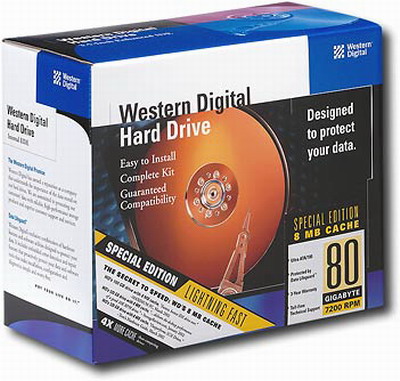
Western Digital's Caviar series of drives are still the best price/performance drives on the market, and literally the best in terms of price and performance. The "JB" in 800JB indicates that your WD drive has an 8MB buffer, which means that your drive is able to store more frequently accessed data than a 2MB drive, vastly increasing performance. Thankfully, if you buy from the right manufacturer, you will receive a 3-year warranty with your drive, which is very useful if you're the unfortunate victim of hard drive death (usually identifiable by the "click of death" sound).
Alternative: Western Digital 1200JB 120GB 7200RPM (8MB cache) ATA
Price: $92 shipped
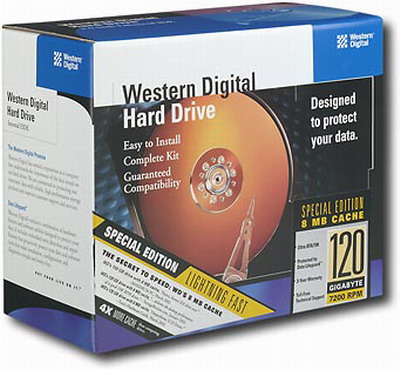
For an extra $20, you can upgrade your WD 800JB drive to 120GB, which, as you've probably guessed by now, offers an additional 40GB or so in storage capacity. This type of additional capacity can be exceedingly useful if you're someone who stores endless emails in Outlook, plays lots of games, listens to lots of MP3's, or simply needs additional space for the next 12 or more months down the road. Overall, there aren't that many differences of which you need to concern yourself between the 800JB and 1200JB, as they both come with the same 8MB buffer and both perform almost identically. Be wary of WD drives that emit the infamous "WD whine" that continues to annoy users to this day. Depending on your vendor, you may be able to return your drive for a quieter version.
Optical Storage
Recommendation: Lite-On 52x32x52x16 Combo CD-RW/DVD-ROM drivePrice: $51 shipped

If you want to be able to watch DVDs, you can always opt for a combo drive. Its function essentially integrates CD burning and DVD watching into one drive. The added benefit is that you're getting a better price for this combo drive versus purchasing an additional drive. The price difference isn't all that huge ($10-$15) if you were to buy a separate drive, plus that second drive allows you to watch DVDs while your burn CDs, which isn't possible with this combo drive. In the end, the decision is up to you as to how you want to configure optical storage.
Alternative: NEC 2500A 8X DVD+/-RW
Price: $84 shipped

One of the best "bargain" DVD burners currently available is, without a doubt, NEC's 2500A. NEC's 2500A is probably one of the best bang-for-the-buck high end DVD burners that you'll find on the market today, without spending over $100. It's able to play and burn just about every DVD/CD out there, and up to 8X DVD+/-RW to boot. You won't be seeing higher end DVD burners for quite some time (read: mid-summer), so this drive will last you many, many months.
Listed below is part of our RealTime pricing engine, which lists the lowest prices available on storage from many different reputable vendors:
If you cannot find the lowest prices on the products that we've recommended on this page, it's because we don't list some of them in our RealTime pricing engine. Until we do, we suggest that you do an independent search online at the various vendors' web sites. Just pick and choose where you want to buy your products by looking for a vendor located under the "Vendor" heading.










24 Comments
View All Comments
SKiller - Thursday, April 22, 2004 - link
#3 Close, I was thinking the A64 2800+ at $170.Also, why is a midrange system <$1000?
To me low end ~ $500-$1000, mid range ~ $1000-$1750, and high end ~ $1750-$2500.
KillaKilla - Thursday, April 22, 2004 - link
Unfortunately you can't edit posts ala the forums...Another suggestion: putting in the alternatives in the summary, this way we see what they would cost, all together.
Also, why is the 2.8C recommended over, say, the Athlon 64 3000+? While only about $50 more, it offers a very noticable gain in performance and compatability (the A64, unlike i86, will run future 64 bit OSes and apps).Check the forums, a 2.8C is almost never recomended, except posibly for OCing... and even that may cahnge with the release of the Nforce 3 with working PCI/AGP lock.
KillaKilla - Thursday, April 22, 2004 - link
I dont get the order of impertance, really, they should replace 'midrange' with 'performance'Most people who come here would probobly not get the midrange system for email, webbrowsing, wrod processing, etc. (reliability minded things).
They'd probobly want a bang for buck machine that can play most current games at high settings and future games at medium to low settings.
mlittl3 - Thursday, April 22, 2004 - link
If would be nice if you guys benchmarked these recommended systems. A nice comparison using the usually benchmark tests comparing the entry, mid, high and overclocked systems would show how much bang for your buck you get.If its a matter of time, then some simple logical way of showing that these systems are worth the money other than just looking up prices and giving us technical specs.
An example might be tomshardware.com's fbucks that they used in their VGA charts III article. Total benchmark score divided by price or something like that.
Just a thought.