Weekly Buyer's Guide: Mid-Range System - April 2004
by Evan Lieb on April 22, 2004 7:00 AM EST- Posted in
- Guides
Monitor
Recommendation: Samsung 955DF (19") DynaFlat CRTPrice: $200 shipped
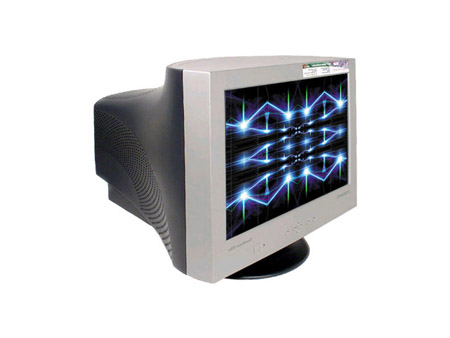
To this day, the 955DF is still one of the best bang-for-the-buck 19" monitors on the market. The .20mm dot pitch, max resolution of 1600x1200 @ 68Hz, and well known reliability, usability, low price and picture quality of this monitor are all reasons why we highly suggest taking a look at it. We've had extensive experience with this monitor, having done a review of it back in April 2002. To this day, we are still impressed with this monitor and can still confidently recommend it. As you may have guessed by now, CRT technology (especially in the bang-for-your-buck price range) hasn't moved much in quite some time, but that is the norm in this industry. So, don't be surprised if we continue to recommend this monitor for mid-range Buyer's Guides for some time.
Alternative: NEC Diamondtron 19" CRT (model FE991SB)
Price: $257 shipped

While costing significantly more money than a 955DF, Diamondtron monitors have gained popularity as some of the best CRTs on the market. This specific model has a 1792x1344 @ 68Hz, which is slightly better than the 955DF. Overall, having closely judged both monitors, we'd have to say that the Diamondtron's picture clarity/sharpness is better than the 955DF. Gaming performance isn't much different at resolutions like 1600x1200, so there's no discernable difference there. However, if you want one of best 19" monitors out there, you certainly can't go wrong with this Diamondtron model.
Computer Case
Recommendation: CaseEdge TS1 Mid-TowerPrice: $40 shipped

While we recommended this case last week, we can't help but recommend it again because of just how good it is for the price. You can purchase this case online at www.pcclub.com or go to a local PC Club to pick it up. Not only is the black and silver edition of this case very good-looking, the setup is very easy to use and convenient in general. For one, the motherboard mounting screws come installed in their proper holes, a welcome change from having to screw them in by hand. Secondly, the hard drive and optical drive bays contain plastic clips that allow you to install your drives simply and easily without screws. All in all, this case basically comes completely "preinstalled", and even includes a 300W PSU (power supply unit). However, unlike last week's system, this week's system requires a higher quality PSU and slightly higher wattage. We suggest an Enlight 360W power supply (model # 8361934A1), which can be found for $30 shipped online or at a local PC outlet. This will supply the necessary amount of power and stable voltages for your system.
Alternative: Kingwin K11 Aluminum ATX case
Price: $70 shipped

Kingwin makes a great aluminum computer case, dubbed their K11 series. Even with all your components installed, the case is still relatively light, even light enough to carry to a LAN party or to your friend's or family's house. It comes with four 5.25" bays, two external 3.5" bays, and five internal 3.5" bays, four USB 2.0 ports, and one Audio, Mic, FireWire port. There are two front fans, one rear fan, and one top fan included as well. As we just suggested, a 360W Enlight power supply is recommended for a system that draws as much power as this one.
If you cannot find the lowest prices on the products that we've recommended on this page, it's because we don't list some of them in our RealTime pricing engine. Until we do, we suggest that you do an independent search online at the various vendors' web sites. Just pick and choose where you want to buy your products by looking for a vendor located under the "Vendor" heading.










24 Comments
View All Comments
SKiller - Thursday, April 22, 2004 - link
#3 Close, I was thinking the A64 2800+ at $170.Also, why is a midrange system <$1000?
To me low end ~ $500-$1000, mid range ~ $1000-$1750, and high end ~ $1750-$2500.
KillaKilla - Thursday, April 22, 2004 - link
Unfortunately you can't edit posts ala the forums...Another suggestion: putting in the alternatives in the summary, this way we see what they would cost, all together.
Also, why is the 2.8C recommended over, say, the Athlon 64 3000+? While only about $50 more, it offers a very noticable gain in performance and compatability (the A64, unlike i86, will run future 64 bit OSes and apps).Check the forums, a 2.8C is almost never recomended, except posibly for OCing... and even that may cahnge with the release of the Nforce 3 with working PCI/AGP lock.
KillaKilla - Thursday, April 22, 2004 - link
I dont get the order of impertance, really, they should replace 'midrange' with 'performance'Most people who come here would probobly not get the midrange system for email, webbrowsing, wrod processing, etc. (reliability minded things).
They'd probobly want a bang for buck machine that can play most current games at high settings and future games at medium to low settings.
mlittl3 - Thursday, April 22, 2004 - link
If would be nice if you guys benchmarked these recommended systems. A nice comparison using the usually benchmark tests comparing the entry, mid, high and overclocked systems would show how much bang for your buck you get.If its a matter of time, then some simple logical way of showing that these systems are worth the money other than just looking up prices and giving us technical specs.
An example might be tomshardware.com's fbucks that they used in their VGA charts III article. Total benchmark score divided by price or something like that.
Just a thought.