Weekly Buyer's Guide: Overclocking System - April 2004
by Evan Lieb on April 8, 2004 10:47 AM EST- Posted in
- Guides
CPU and Motherboard Alternatives
CPU: Intel Pentium 4 2.8C 800MHz FSB Northwood (512K L2 cache)Motherboard: ASUS P4C800-E Deluxe (875P chipset)
Price: CPU - $184 shipped (OEM). Motherboard - $179 shipped
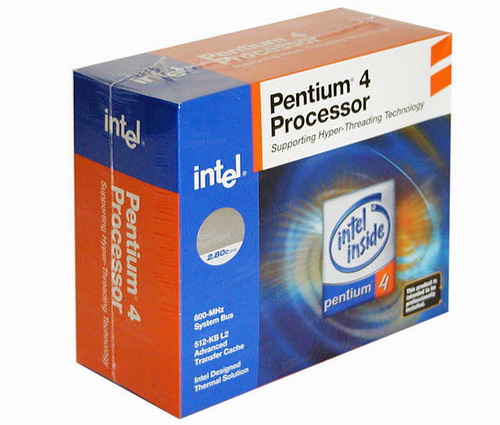
Like the AMD overclocking scene, the Intel overclocking scene was at a standstill for several months after the 2.4C was released. Just as it was last month, most enthusiasts today still consider the 2.8C to be the Intel overclocker's CPU of choice. The 2.8C, like the 2.4C, runs at 800MHz FSB, but the primary difference is the 2.8C's multiplier - 14X instead of 12X with the 2.4C. Unlike a lot of AMD processors, all Intel processors come factory locked. It's an unfortunate, but true, reality for overclockers. Nonetheless, Intel overclocking is most definitely a viable solution for overclockers these days, especially due to the superb additional performance you get versus an overclocked Athlon XP system.
As usual, we have some testing to share as well. First off, we decided to try out our luck with the 2.8C's default Vcore of 1.525V. At this voltage, we were able to achieve a stable overclock of 3.39GHz. Clearly though, more than 1.525V was needed, so we cranked up the voltage to what is probably the highest Vcore with which you want to experiment using a Pentium 4 processor: 1.65V (1.70V might be OK). At 1.65V, our 2.8C reached 3.59GHz, or an additional 200MHz bump in clock speed as a result of raising Vcore 0.125V from its stock 1.525V setting. At nearly 3.6GHz, we were able to sustain stable operation for 8 hours using Prime95 and SPECviewperf 7.1.1 programs. Unfortunately, it's very difficult to replicate exactly how stable your system is going to be over months of usage when we were only able to verify stability at 3.59GHz for a few hours. But what our results do tell you is that a stable 3.3GHz to 3.4GHz is definitely easily possible under 1.65V. Of course, we're assuming you get a chip at least as good as ours, and there's no guarantee of that. We bought our 2.8C, just like we did our 2500+, from a local vendor, so our processors were not handpicked from Intel or AMD themselves. Therefore, our results are representative of a CPU that is widely available to the public through online venders. As we've reiterated countless times, overclocking is never guaranteed, so don't be disappointed if you can only get, for example, 3.0GHz from your 2.8C. Also remember that Intel and AMD processors do not have the same scalability limit, as each processor is binned differently according to the demand of that particular grade of processor.
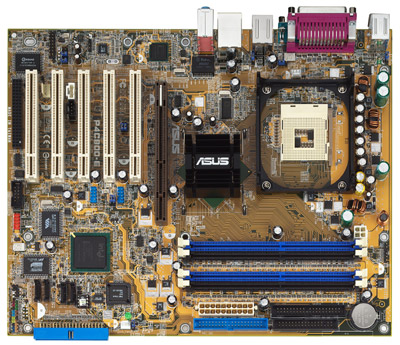
When all is said and done, the P4C800-E Deluxe has proven itself to be the premier Pentium 4 motherboard for overclockers. We have been routinely able to reach into the 270MHz-280MHz FSB range on good, old retail Intel cooling with a good 2.4C processor. However, with a 2.8C processor, the FSB that you're able to reach isn't really too important, while the core clock speed is. However, if you're using a 2.4C processor, the P4C800-E's ability to sustain a 1:1 FSB:memory ratio is significant. Running your memory and FSB in sync at that high a speed will yield tremendous performance. But in the end, the performance hit you take by using high speed memory to match your high speed (overclocked) FSB may not be worth the extra money due to inflated memory timings (read: latencies).
However you cut it, though, the ASUS P4C800-E Deluxe offers everything an overclocker could want: plenty of room for FSB overclocking, 2.85V max VDIMM, 1.95V max Vcore, and features like CSA Gigabit LAN, SATA and IDE RAID, IEEE 1394 FireWire, etc. This motherboard is absolutely packed with just about every feature that a high end user and overclocker could need. The P4C800-E Deluxe is also capable of handling 2.8E processors, based on the 0.09-micron Prescott core. However, as we've mentioned in previous Buyer's Guides, we highly advise against purchasing any "E" revision Pentium 4 processors for now, even though they are 100% compatible with the ASUS P4C800-E Deluxe. The slightly higher prices on some "E" Pentium 4 processors, the slightly slower performance, and their high power consumption are all drawbacks of using a Prescott processor for overclocking.
Listed below is part of our RealTime pricing engine, which lists the lowest prices available on the Intel CPUs and motherboards from many different reputable vendors:
If you cannot find the lowest prices on the products that we've recommended on this page, it's because we don't list some of them in our RealTime pricing engine. Until we do, we suggest that you do an independent search online at the various vendors' web sites. Just pick and choose where you want to buy your products by looking for a vendor located under the "Vendor" heading.










30 Comments
View All Comments
Jeff7181 - Sunday, April 11, 2004 - link
Oh, and DannyOcean... you say the mobile Athlon XP's only have a 266 Mhz FSB. So what? Mine's running on a 432 Mhz FSB right now... just cause at stock speed they run at 266 Mhz doesn't mean you HAVE to run that at that speed.Jeff7181 - Sunday, April 11, 2004 - link
Muzzy... no, you're not missing something, newegg is... they're wrong if they have it listed at 1.83 Ghz... it's not, it's 133x14 which is 1862 Mhz.DannyOcean - Sunday, April 11, 2004 - link
timebecomes,The mobile Athlon XP's only have a 266 FSB, what's the point?
Evan Lieb,
A Northwood P4C certainly does run faster clock-for-clock, but I would argue that you will not find 2.4C-2.8C P4's (which all clock quite similar) clocking higher on average then a 2.4A Prescott. The 3.0C-3.4C P4's are a differant story, though, and they do clock quite high. They also cost more then $75 over a 2.4A.
timebecomes - Saturday, April 10, 2004 - link
I was just saying that it may drop the price of the existing cards out there such as the 9800 pro that was rated as an alternative at about $200.Evan Lieb - Saturday, April 10, 2004 - link
TrogdorJW,Yeah, I think we'll include an "Alternative" chart next time. As far as your other comments go, I agree to a point that we should include benchmarks. However, this is a still a "guide" and not so much a "review". Certain guides demand testing (mostly just the overclocking ones). Still, we'll give this more consideration. :)
DannyOcean,
The 2.8C is a better overclocking processor and isn't that much more. The 2.4A is slower per clock and draws considerably more power at high overclocks. Plus, the 2.8C actually overclocks better.
timebecomes,
Yes, but you can always say there is something around the corner. Plus, with video cards, sometimes you just never know with a new core how good initial driver support will be, among other early issues that arise with new products.
timebecomes - Saturday, April 10, 2004 - link
May want to also hold off on the vid card if Nvidia and ATI are expected to release new cards in a week or two. It may dump the price of the 9800 pro enough to make it worth it.timebecomes - Saturday, April 10, 2004 - link
Yea... but it only has a 533 FSB...DannyOcean - Friday, April 9, 2004 - link
AnandTech should consider placing the Intel 2.4A (533 FSB) Prescott w/ 1MB L2 Cache CPU as an Intel alternative to the Mobile Athlons. The 2.4A (not to be confused with the earlier 2.4A that had a 400MHz FSB) has shown excellant overclocking headroom for a $150 Intel CPU. With decent air or water cooling it's capable of reaching 800 FSB (200MHz x 18 for a 3.6GHz overal speed). It's costs less then a 2.4C and offers a high multiplier that allows users to use low-latency DDR400 without needing a 5:4 or 3:2 ratio.TrogdorJW - Friday, April 9, 2004 - link
#11 - and also to Evan and the rest of the AT crew....What we really need are the *benchmarks* from these systems. What many people fail to understand is that an Athlon XP at 2.5 GHz is much faster than the Athlon XP 3200+. I would wager that the overall performance of the AXP 2.5 GHz is going to be the same if not better than the A64 3000+ (2.0 GHz and 512K cache). In fact, the 1 MB of cache on the A64 3200+ really only helps a few applications, so AXP 2.5 GHz could very likely equal that as well.
So when are we going to get a set of benchmarks for all of the systems that are being recommended in the Buyers' Guides? I'm thinking that a five week cycle would be nice, unless you can just put the benchmarks into a chart for all the systems. Ideally, what you would have would be one set of pages that would automatically update with all the latest results from each of the systems. That would be pretty slick. Put a link to that in each guide, and we could just go check out the results for the current "recommended configurations". I for one am very curious to see how the OC system compares to the high-end system!
And if it's not too much to ask, how about the total cost of the "Alternative" configurations? The "Alternative" is almost always higher performance, I think, so just have two tables at the end of the articles, one with the recommended setup, and one with the alternative. (And include the alternative setups in the benchmarks, if those are ever done.)
Wow, I'm such a demanding twit. Sorry. Great job on these guides, though!
pgx - Thursday, April 8, 2004 - link
i don't understand the why anyone would want to oc currently to save money unless i'm missing something. a 3000+ amd 64 is only just a bit more($90) but it is guaranteed to work. the savings in ocing just doesn't seem to be very good when compared to the added risk. instead of the system listed you could get an amd 64 3000+ w/ 1GB 3200 ram, and basically similar quality components for practically the same price. you could even oc it a little for even more performance.