Weekly Buyer's Guide: Overclocking System - April 2004
by Evan Lieb on April 8, 2004 10:47 AM EST- Posted in
- Guides
CPU and Motherboard Recommendations
CPU: AMD Athlon XP 2500+ Mobile Barton (512K L2 cache)Motherboard: ABIT NF7-S Revision 2.0 (nForce2 Ultra 400)
Price: CPU - $92 shipped (OEM). Motherboard - $98 shipped
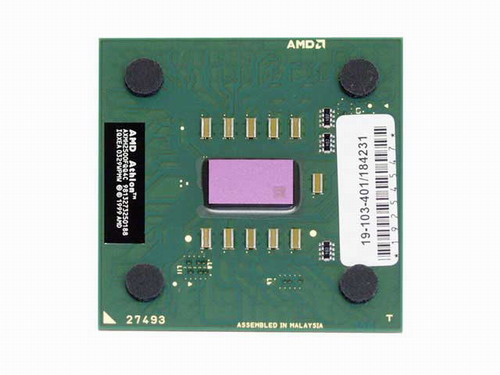
In the last month, not a whole lot has changed on the AMD overclocking front. Athlon XP processors are still the choice of AMD overclockers for the most part. Recently, however, there are those who have been experimenting with Athlon 64 (2800+) overclocking. Specifically, with motherboards like the AOpen AK86-L or MSI K8T Neo, with great results. We've done some testing and looked at the results, and while impressive, it's still not good enough for serious overclocking enthusiasts. Athlon 64 overclocking is tempting and certainly worth tinkering with if you can find the time, but not quite worth your money yet.
Anyway, operating at 1.45V instead of 1.65V, and with other electrical layout changes, the mobile 2500+ has quickly become a favorite among AMD overclockers. A key feature of the mobile 2500+ is the fact that it comes factory unlocked, meaning its multiplier is adjustable from (in this case) 11X up to 22 and as low as 5X. This is vitally important to overclockers because this allows them to squeeze out more performance from their chip without having to resort to fantastic FSB speeds. Being multiplier unlocked is an important feature of the mobile 2500+, not only because it gives overclockers more performance, but because the regular (desktop) version of AMD's 2500+ processor is now coming factory locked, and that means that your motherboard has to sustain much higher FSB speeds than an unlocked CPU like the mobile 2500+.
Last month, we purchased a mobile Athlon XP 2500+ processor from a local vendor and tested it ourselves to see what we could ring out of it. We set the mobile 2500+ to 1.65V instead of leaving it at the default 1.45V, primarily because most Athlon XP processors' Vcore default is at 1.65V anyway. On just 1.65V, we were able to get a 2.38GHz core clock speed. This was stable during Prime95 and SPECviewperf 7.1.1 runs (8 hours), both of which, by the way, are good programs to test the stability of your system. Anyway, this is simply a great overclock, especially on 1.65V. Remember, the mobile 2500+'s stock speed is 1.87GHz (not 1.83GHz, like the desktop version), meaning that we were able to achieve a 510MHz total overclock. Moving on, we decided to head straight to the highest Vcore at which we would run a chip like this: 1.80V. At 1.80V, we were able to get a stable 2.52GHz overclock. In other words, with an additional 0.15V, we pumped out another 150MHz of speed. Knowing that most overclockers are frequent upgraders who usually don't use a CPU for more than 9 months (sometimes much less), 1.80V will be OK with the proper cooling and maintenance. We suggest a lower Vcore (like 1.75V or 1.775V) if your working environment happens to be significantly hotter than room temperature, as your CPU may overheat under load in a poorly ventilated room. Granted, as you'll see at the end of this guide, we chose powerful enough cooling that basically prevents this from ever happening.
Anyway, when you overvolt your CPU, you normally should be wary of how much you overvolt. For example, running your Athlon XP CPU at 2.0V or higher is simply not a good idea by any stretch of the imagination if you plan on keeping your CPU more than a month or two. It will die at that high of a voltage; we've seen it happen before and have had countless reliable reports of such failings. However, with the right mix of overvolting (1.75V-1.80V), your CPU should last as long as you're going to keep it, which is usually 9 months or less (by the time the better overclocking chips come around, in other words). However, we should note that not all mobile 2500+ processors will be guaranteed to reach the overclock that we experienced. 2.52GHz is simply not going to be possible for everyone. However, look at the bright side - you could get a chip that overclocks higher than 2.52GHz, and that would be a steal.
In case you're wondering, our mobile 2500+ is an IQYFA 0343 stepping processor. If you receive a different-week mobile 2500+, don't panic; we've seen reports of overclocks similar to ours with non-IQYFA chips, such as IQYHA chips and others.
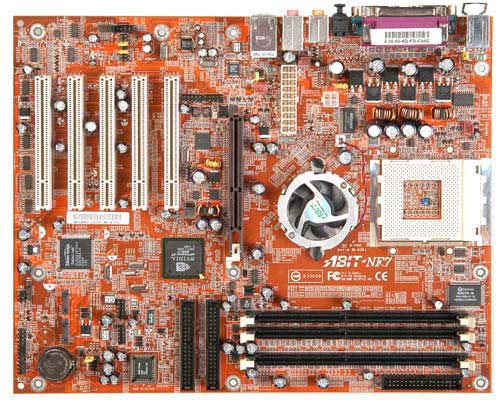
Seeing that we're recommending the ABIT NF7-S Rev. 2 today, you would be correct to infer that we used this motherboard to achieve the 2.52GHz overclock with our mobile 2500+ processor. The NF7-S includes features like SATA RAID, SPDIF, and sound via the nForce2's APU, using the MCP-T South Bridge. Overall, the NF7-S provides a very nice package for just $98. The addition of four mounting holes for more powerful HSFs is an absolute necessity for AMD overclockers and is greatly appreciated. Combined with the mobile 2500+ processor, this motherboard will make a great foundation for your overclocking rig. Make sure you check out ABIT's user forums for more detailed information regarding daily BIOS and driver updates available to your NF7-S Rev. 2, in addition to any other information that you may need to tweak and overclock your system better. Online forums can be a very useful tool to maintaining your overclocked system over time and is highly recommended if you're a serious overclocker. Then again, there probably aren't very many overclocking enthusiasts who haven't visited an online forum, so forgive us if we're being a little too elementary.
Anyway, another nice little thing that the NF7-S Rev.2 does is allow full access to CPU multipliers 5X-22X. While full access is sometimes completely unnecessary, it's nice to have, and basically shows that ABIT has made a motherboard, in part, to serve the overclocker's needs. Thankfully, ABIT allows Vcore tuning up to 1.90V (and higher, but that's unnecessary) on the NF7-S Rev.2, in addition to plenty of VDIMM and FSB adjustments. This is all necessary on an overclocker's motherboard like the NF7-S Rev.2, so we see it as no surprise.
Listed below is part of our RealTime pricing engine, which lists the lowest prices available on the AMD CPUs and motherboards from many different reputable vendors:
If you cannot find the lowest prices on the products that we've recommended on this page, it's because we don't list some of them in our RealTime pricing engine. Until we do, we suggest that you do an independent search online at the various vendors' web sites. Just pick and choose where you want to buy your products by looking for a vendor located under the "Vendor" heading.










30 Comments
View All Comments
stoneranger - Thursday, July 22, 2004 - link
I built this, and I luv the thing. I used a gig of mushkin instead of 512, also used a 9800pro. and a asus deluxe rev 2 board. I have an abit nf7, but I really wanted to keep it quite, and wanted the dual net. So I used the asus. I spent about the same thing, well withen 20 bucks of what was posted. I built it to run quite, but I have run it up to 2.5mhz. and my scores are fantastic. I now have it tuned down to 2.2 mhz, at the lowest voltage my board will register. And I am still getting well over 17000 on the 3d2001 mark. I love flight sem, halo, and far cry. And its quite till I crank the sound. Actually one of the quitest I have ever built.Steve
gimper48 - Thursday, June 3, 2004 - link
When are we going to see the new Overclock guide? Are we going to get into 64-bit overclocking like the DTR or mobile?Kittcg - Friday, May 7, 2004 - link
What alterations would you make to this current setup if you were to optimize it for gaming?Etacovda - Sunday, April 18, 2004 - link
Wow, im surprised actually. The FIRST motherboard ANYONE with knowledge will recommend for a mobile is either a DFI lanpartyII B or a DFI infinity board... 270fsb is nothing to sneeze at with active northbridge cooling.Whats with the 9600pro again? the 5900XT totally destroys it in 90% of tests, its obviously a better card... in saying that, the gainward ultra 5900 isnt much more and has 2.2ns ram, the card is known to go over 5950 speeds. Take it one more step and you've got the 9800pro etc... im sure an overclocker will not be happy with a 9600pro, thats for sure.
Its always nice to see reviews/suggestions like this, good work :)
ceefka - Wednesday, April 14, 2004 - link
Yes indeed, #23 and #24, that would be nice. It would clearly show the bang for your buck factor. Maybe a nice idea for the closure of each cycle since this looks like a monthly thing.ceefka - Wednesday, April 14, 2004 - link
A rather late post, that I intended to put here much earlier. Well let's hope people still read this.This is a very helpful topic of course in getting an idea of what to buy for a such and so PC. The thing I am missing here is the qualification in terms of use.
Wouldn't it be an idea to specialize a machine for say DAW purposes, Video Editing, Gaming and maybe other demanding tasks. This makes choices in hardware rather different, I assume. Is that something that can be done here on AT or does anybody know sites where they do this. I am especially interested in DAW and Video editing.
timebecomes - Wednesday, April 14, 2004 - link
I agree, I think that benchmarks between the guides would be helpful. I would like to see how the overclocking system stands up to the athlon 64 system specifically.gimper48 - Tuesday, April 13, 2004 - link
I would like to see benchmarks as well between the 3 guides..Dantzig - Monday, April 12, 2004 - link
Why recommend the Athlon XP-M 2500+ over the 2400+ and 2600+ parts? The 2400+ is a good deal cheaper and only spec'd for a few MHz below the 2500+, and the 2600+ is spec'd for a full 2GHz with only 1.45v and is only $10 more than the 2500+. I'd say that the 2600+ is definitely the best overclocking buy right now since many people are getting ~2.5GHz @ 1.65v and 2.6-2.8GHz with higher voltage.DannyOcean - Sunday, April 11, 2004 - link
Jeff7181,That was the same comment I meant in reply to timebecomes' reply on the 2.4A's 533 FSB - which, with half-decent cooling, can go above 800 FSB.