Weekly Buyer's Guide: High End System - March 2004
by Evan Lieb on April 2, 2004 11:25 AM EST- Posted in
- Guides
Networking
Nothing more than onboard networking is needed for a high end system like the one we're building today. However, a nice additional feature (specifically of the ASUS K8V Deluxe) is an onboard 3COM Gigabit controller, capable of 10/100/1000 transfer speeds. This isn't going to change your experience on the Internet, but Gigabit is very useful for transferring large amounts of data to and from multiple networked computers in, for example, an office or within a family of computers. Some will find the addition of Gigabit very useful for this purpose, while most will stick to utilizing just the 10/100 capability.Storage
Recommendation: Western Digital 1200JB (120GB) 7200RPM (8MB cache)Price: $92 shipped
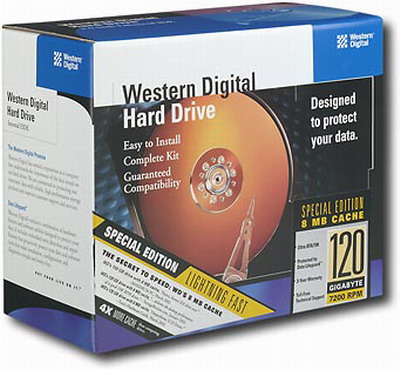
While WD's Caviar series of IDE hard drives (their BB and JB series) aren't as fast as their Raptor counterparts, they offer plenty more storage and are quite fast in their own right, considering their 8MB buffer and 7200RPM spindle speed. Anyway, this type of additional capacity can be exceedingly useful if you're someone that stores an endless number of emails in Outlook, plays lots of games, listens to lots of MP3's, or simply needs additional space for the future 12 or more months down the road. Be wary of WD drives that emit the infamous "WD whine" that continues to annoy users to this day. Depending on your vendor, you may be able to return your drive for a quieter version if you receive one that whines consistently.
Alternative: Western Digital Raptor 74GB 10,000RPM SATA
Price: $213 shipped

In the last month, 74GB WD Raptor drives have dropped about $14 in price, from $227, being the lowest price a month ago, to $213, being the lowest price available today. This is definitely a welcome change because it means that high 10,000RPM HDD's will be pushed into the mainstream. Anyway, the 74GB Raptor is the faster version of WD's 36.7GB Raptor, outfitted with the same 8MB buffer and 10,000RPM spindle that we looked at about a year ago here. Besides the difference in performance, this Raptor still has the same 5-year warranty and outputs just about the same amount of noise. Previously, 10,000RPM speeds or a 5-year warranty were features only found on enterprise/SCSI drives, but thanks to WD, they have finally reached the mainstream desktop, more or less. The only "problem" with Raptor drives is that they just don't store a lot of data, with only 36.7GB and 74GB versions of the Raptor currently available. If you can't live with a 36.7GB or 74GB drive, then we suggest that you simply skip this alternative and stick with the recommended 1200JB. But that's only if storage capacity is very important to you.
Optical Storage
Recommendation: NEC 2500A 8X DVD+/-RWPrice: $90 shipped

Since we're trying to bring down the price of this system just a tad compared to our last high end system, we've decided to recommend a good "bargain" DVD burner this time. NEC's 2500A is probably one of the best reliable high end DVD burners that you'll find on the market today without spending over $100. It's able to play and burn just about every DVD/CD out there, and up to 8X DVD+/-RW to boot. You won't be seeing higher end DVD burners for quite some time (read: mid-summer), so this drive will last you many, many months.










43 Comments
View All Comments
WooDaddy - Friday, April 2, 2004 - link
Evan,I know you said that the keyboard and mouse is a personal preference type purchase, but I think a keyboard mouse combo is definately worth considering especially since this is a high end system; the Logitech DiNuovo bluetooth keyboard and mouse system.
I saw this for the first time at the CES and was blown away. If anything, it's definately worth mentioning. It typically runs $250 too. Definately high-end material.
Hooligan2 - Friday, April 2, 2004 - link
I would probably go with the 3200Swylen - Friday, April 2, 2004 - link
And you made the price an issue going for the 9800 Pro over the XT yet you chose an Athlon 64 3400 for $400+ when a 3000 is half the price for a comparable performance.meccaboy858 - Friday, April 2, 2004 - link
meccaboy858 - Friday, April 2, 2004 - link
meccaboy858 - Friday, April 2, 2004 - link
How about both an LCD and a CRT! Some of this stuff is questionable, but still cool to get a general idea.Brickster - Friday, April 2, 2004 - link
Reply to #6"And how about an LCD monitor?"
As Mr. Lieb said last month...Price vs. Performance. My Phillips will kick the dog doo out of any LCD in that price range.
Cheers,
Brick
srue - Friday, April 2, 2004 - link
120GB hard drive in a "high end" system? Seriously, make the Raptor the first choice. Better yet, two Raptors. And how about an LCD monitor? If you are trying to keep the price between $1000 and $5000, you could add a grand worth of upgrades to this system and still be below the halfway point.ceefka - Friday, April 2, 2004 - link
Would a Terratec Aureon 5.1 Sky be an alternative soundcard? It also has 24/96 and even 192Khz on playback, professional specs. It goes for around € 70,00.Brickster - Friday, April 2, 2004 - link
I got the monitor here:Alternative: Philips 22" (20" viewable) 202P45 CRT
The thing is amazing! I am very happy with it even though I payed a little extra. I can't even believe I was on 17" before this.
Dream come true.