Weekly Buyer's Guide: High End System - March 2004
by Evan Lieb on April 2, 2004 11:25 AM EST- Posted in
- Guides
Sound Card
Recommendation: Creative Labs Sound Blaster Audigy 2 (6.1) OEMPrice: $70
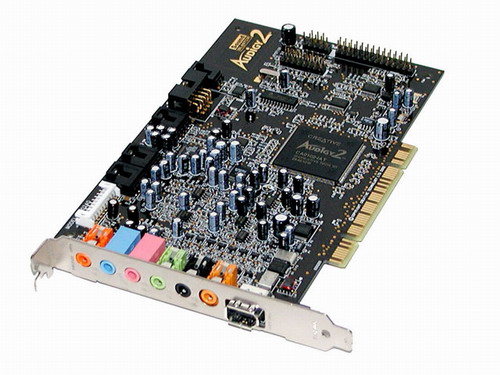
If you're a big gamer, love watching movies, or are just someone who wants quality sound, the Audigy 2 is one of the best add-in sound cards on the market to fit those needs. This version of the Audigy 2 supports 6 channels of sound and will deliver a great listening experience in any game, and especially ones that support the Audigy 2's special features like EAX. Simply pair the Audigy 2 with the right set of speakers and you'll have the necessary tools for an exceptional listening experience. Other special Audigy 2 features include 24/96 analog playback and recording and "add-ons" like FireWire.
Alternative: Creative Labs Sound Blaster Audigy 2 ZS (7.1) retail
Price: $84

The Audigy 2 ZS differs from the regular OEM Audigy 2 mainly in its support of 7.1 channels of sound instead of 6.1 The benefit of going to 7.1 isn't really all that huge, as there's a point that you reach where continually adding more channels yields diminishing returns; that is, your surround sound experience doesn't get a whole lot better going from 6.1 to 7.1 channels, or for that matter, 5.1 to 7.1 channels, depending on how sensitive your ears are. The Audigy 2 ZS is also a retail package instead of OEM, meaning you get additional bundled features, such as video games and a FireWire header.
As we've said before, there are inevitably going to be people who don't need this kind of audio processing power. For those users, we simply suggest that you use your motherboard's onboard sound controller. Some people could care less about their system's sound as long as there isn't any interference or crackling. If that fits your audio needs to a tee, then use the onboard sound controller.
Speakers
Recommendation: Logitech Z5300 THX Certified 5.1 speakersPrice: $145 shipped

Logitech, yet again, tops our speaker recommendation this week with their popular Z5300 5.1 THX Certified speaker system. Besides obviously supporting 5.1 channels of sound, the Z5300 is able to boast such features as a 100W subwoofer and a greater than 85 dB signal to noise ratio. The surround sound gaming and movie experience is tremendous, especially paired with a good Audigy 2 sound card. These speakers can also get impressively loud, and best of all, we didn't encounter any sort of crackling or distortion as volume was turned up to excruciatingly loud levels. For the price, these speakers are unbeatable.
Alternative: Creative Labs Megaworks THX Certified 6.1 speakers
Price: $245 shipped

This speaker system justifies its value versus the Logitech Z5300 speakers with:
- 6.1 surround sound instead of 5.1 surround.
- 99 dB signal to noise ratio instead of "somewhere" over 85 dB.
- 150W subwoofer instead of 100W subwoofer.
- 70W per satellite and 75W for the center instead of 35W and 39W center.
- Positional audio support.
If, for whatever reason, you're not interested in high end sound and will be gaming or watching movies mostly with your headphones on, obviously an expensive surround sound system will be pretty useless. If that's the case, you may just want to opt for 2.0 or 2.1 speakers, such as the ones recommended in our last Entry Level Buyer's Guide.
If you cannot find the lowest prices on the products that we've recommended on this page, it's because we don't list some of them in our RealTime pricing engine. Until we do, we suggest that you do an independent search online at the various vendors' web sites. Just pick and choose where you want to buy your products by looking for a vendor located under the "Vendor" heading.










43 Comments
View All Comments
WooDaddy - Friday, April 2, 2004 - link
Evan,I know you said that the keyboard and mouse is a personal preference type purchase, but I think a keyboard mouse combo is definately worth considering especially since this is a high end system; the Logitech DiNuovo bluetooth keyboard and mouse system.
I saw this for the first time at the CES and was blown away. If anything, it's definately worth mentioning. It typically runs $250 too. Definately high-end material.
Hooligan2 - Friday, April 2, 2004 - link
I would probably go with the 3200Swylen - Friday, April 2, 2004 - link
And you made the price an issue going for the 9800 Pro over the XT yet you chose an Athlon 64 3400 for $400+ when a 3000 is half the price for a comparable performance.meccaboy858 - Friday, April 2, 2004 - link
meccaboy858 - Friday, April 2, 2004 - link
meccaboy858 - Friday, April 2, 2004 - link
How about both an LCD and a CRT! Some of this stuff is questionable, but still cool to get a general idea.Brickster - Friday, April 2, 2004 - link
Reply to #6"And how about an LCD monitor?"
As Mr. Lieb said last month...Price vs. Performance. My Phillips will kick the dog doo out of any LCD in that price range.
Cheers,
Brick
srue - Friday, April 2, 2004 - link
120GB hard drive in a "high end" system? Seriously, make the Raptor the first choice. Better yet, two Raptors. And how about an LCD monitor? If you are trying to keep the price between $1000 and $5000, you could add a grand worth of upgrades to this system and still be below the halfway point.ceefka - Friday, April 2, 2004 - link
Would a Terratec Aureon 5.1 Sky be an alternative soundcard? It also has 24/96 and even 192Khz on playback, professional specs. It goes for around € 70,00.Brickster - Friday, April 2, 2004 - link
I got the monitor here:Alternative: Philips 22" (20" viewable) 202P45 CRT
The thing is amazing! I am very happy with it even though I payed a little extra. I can't even believe I was on 17" before this.
Dream come true.