Weekly Buyer's Guide: High End System - March 2004
by Evan Lieb on April 2, 2004 11:25 AM EST- Posted in
- Guides
Memory
Recommendation: 2 X 512MB Mushkin PC3500 Level One Dual Pack (CAS2)Price: $239 shipped

While companies like Corsair, OCZ and now Kingston are heavy favorites among high end memory consumers, Mushkin is also starting to gain favor rapidly. In the last few months, we've been using OCZ's Platinum modules as the standard for a majority of AnandTech's testbeds, but we have also been using Mushkin Level One memory (mostly Level II actually). Unfortunately, it is getting harder and harder to find dual packs nowadays, but Mushkin Level One Dual Packs are available at large vendors like Axion and Newegg, so they're still out there. We've been able to do lots of testing with these specific PC3500 modules and they indeed run stably at PC3500 (433MHz DDR) on many currently available motherboards. There are many PC3500 modules that aren't capable of reliable DDR433 speeds on popular motherboards, so be wary. But motherboards such as the ASUS K8V Deluxe and ABIT IC7-G will run these modules very well, so we suggest that you take a look at them when purchasing your motherboard. However, don't get confused. PC3500 is not an officially sanctioned JEDEC spec, and therefore there are no motherboards on the market which can claim that they officially support PC3500 speeds. PC3500 is quite easily attainable with modern motherboards, but just be aware that PC3200, not PC3500, is the highest speed that your motherboard manufacturer will officially support under warranty.
Alternative: 2 X 512MB OCZ PC3700 GOLD Revision 2 (CAS2.5)
Price: $269 shipped

After developing a reputation based on shoddy business practices, not to mention shoddy memory, OCZ has come roaring back and has gained wide acceptance among enthusiasts and average users alike after many months of wary purchasing and close inspection by hardware web sites like AnandTech. We've raved about OCZ modules in many reviews over the last few months (like this one), and have been extremely pleased with the results that we've been getting. OCZ modules have gone from disappointing and unreliable to impressive and dependable in what seems like an overnight transformation. OCZ still has a ways to go to gain acceptance among doubters who have never tried their memory or continue to hold onto conspiracy theories about their link to the OCZ of old, but we aren't placing OCZ's GOLD Rev. 2 PC3700 modules as runner-up based on whim, so take that to heart. The GOLD series is capable of a "low" latency of CAS2.5 at DDR466 speeds (PC3700) and has a huge ceiling for overclockers. If you're not an overclocker, then obviously the GOLD series will not be of much value to you. If you are overclocking, just remember that you take a risk by overclocking your memory, both in terms of voiding warranties and damaging hardware. Beginners need not apply here for overclocking.
Video
Recommendation: 128MB PowerColor Radeon 9800 Pro, DVI, TV-outPrice: $206 shipped

If you read our last high end Buyer's Guide (formerly named "Cutting Edge" Buyer's Guide), you would remember that we recommended the Radeon 9800XT. However, we wanted to bring the price down a bit for our new High End guides because we felt that our previous High End guide's final price was just a bit too high. Since it's a well known fact that there is very little difference in performance between the 9800 Pro and 9800XT, we think it's quite reasonable to recommend the 9800 Pro for this guide. It's not the fastest video card on the market, something you would expect AnandTech to recommend for a high end guide, but it's darn close and it's over $200 less than the 9800XT. Taking all of this data into account, we simply can't recommend the 9800XT. However, it is a reasonable alternative for a high end system.
Alternative: 256MB PowerColor Radeon 9800XT (412MHz), DVI, TV-out
Price: $412 shipped
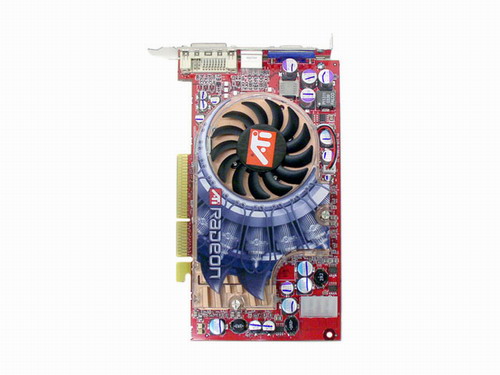
As we mentioned in previous guides, ATI continues to hold a firm grasp on the add-in desktop video market. While ATI's lead is quite noticeable at the low end and fairly noticeable with the mid-range sector, their lead at the high end isn't quite as drastic. It's still there, as even AnandTech has concluded that the 9800XT is more or less the fastest desktop gaming GPU (Graphics Processing Unit) currently available. Still, NVIDIA's 5950 Ultra closely trails the 9800XT (more on the 5950 in a moment) enough in current games in terms of speed and IQ (image quality), that it's pretty clear the 9800XT is the superior high end product. That's why we recommend it today, with the manufacturer, PowerColor, yet again. With this card, you get DVI (if you have an LCD), TV-out, and 256MB of memory. The 256MB of memory will come in really handy with future DX9 titles, though not for quite some time. Overall, you're getting an incredible gaming card here.
Finally, as we've reiterated several times in other Buyer's Guides, do not purchase 9800SE video cards. They perform on par or, in most cases, slower than a 9600 Pro in 3D games and cost closer to a 9700 Pro. Do not be fooled; a 9800SE performs nothing like a full blown 8 pipe 256 bit (memory interface) 9800 Pro.
Listed below is part of our RealTime pricing engine, which lists the lowest prices available on ATI video cards from many different reputable vendors:
If you cannot find the lowest prices on the products that we've recommended on this page, it's because we don't list some of them in our RealTime pricing engine. Until we do, we suggest that you do an independent search online at the various vendors' web sites. Just pick and choose where you want to buy your products by looking for a vendor located under the "Vendor" heading.










43 Comments
View All Comments
Jeff7181 - Friday, April 2, 2004 - link
I agree with #6... Raptor should definately been the primary choice, ALONG WITH the 120, or possibly a 200 or 250 GB 7200 RPM SATA drive for storage.Sheesh... what were you thinking, Evan? Seriously, what's your reasoning?
Based on this...
"If you can't live with a 36.7GB or 74GB drive, then we suggest that you simply skip this alternative and stick with the recommended 1200JB. But that's only if storage capacity is very important to you."
... comment, it sounds like the Raptor should be your primary choice.
kherman - Friday, April 2, 2004 - link
For high end systems, it would be nice to see keyboard/mouse recomendations even if it's only mentioned in passing.Locutus4657 - Friday, April 2, 2004 - link
After reading a bit more I'm really woundering about some of your choices... A 120GB hard drive for a high end system? I was going to go 160 the midrange system I'm planning to build. Other than that and the MB most everything else looks ok.Locutus4657 - Friday, April 2, 2004 - link
I keep being dissapointed that they never seen the recommend the Chaintech ZNF3-150. It's the only A64 Motherboard I've seen with a 6 in 1 card reader and front Firewire and USB 2.0 connectors. I would (and will) spend a bit more for these features, espeacially if we're talking high end.PrinceGaz - Friday, April 2, 2004 - link
CPU, mobo, memory, yeah they all sound good to me.The 9800Pro for $206 sounds good too, but the alternative of a 9800XT with its $412 price-tag coming in exactly twice as expensive as the 9800Pro for the marginal performance increase it may offer isn't money well spent by my book.
I don't know how much the current models cost so maybe they're somewhat more expensive than the two you listed, but the NEC/Mitsubishi Diamond Pro monitors are considered among the best available today. The 22" (20" visible) DiamondPro 2070SB I have is over a year old but is capable of 85hz at 2048x1536, or more usefully gives a solid picture at 100hz at 1600x1200 (could do 110hz if desired but not much point). They're trinitron (aperture-grill) type monitors just like that recommended Philips one.
A non-Creative high-end sound-card solution would be a good idea given how some people aren't only interested in games.
Nighteye2 - Friday, April 2, 2004 - link
Why isn't the build-in RAID controller used? I imagine in a high-end system faster load times will be much appreciated. Also, 2 WD 1200JB disk in RAID 0 will be faster then the raptor, overall, and cheaper as well.SHO235V8 - Friday, April 2, 2004 - link
I just wish you could give us more "guidance" on the launch schedules for the "exciting" new products. I am anxiously awaiting the new ATI cards and the 939 Athlons for my new high end PC. Do NDA's preclude you from talking about them. Although video game launches change, at least they give one a target date to count down... ;) With hardware the product is just simply available by the time we see its review on AT! Thanks for bringing the guides back, and I agree that you should pick a LCD monitor for each price point as well.StickyC - Friday, April 2, 2004 - link
This is the 2nd or 3rd 'high-end' guide that recommends going SATA, but not RAID. Why not? I'd think that since the HD is still one of the bigger bottlenecks, going the RAID route would be a given.I was under the impression that most SATA "RAID" setups aren't very optimized at using both SATA channels at once and that two SATA channels can easily saturate the PCI bus, so a motherboard solution is the way to go?
Two 36gb Raptors should be plenty for just about any system. There are very few non-specialized situations where you'd need that fast an access to >70gb of data at once. More than that is likely archival storage (video/music playback) and can/should be handled by external large capacity drives.
Pumpkinierre - Friday, April 2, 2004 - link
At the Prescott launch, the P4E was supposed to be priced the same as the P4c Northwood. But in your price guide, the 3.4E is $80 more than the 3.4c (and similarly for the 3.2). This wasnt mentioned in your text but would definitely make the Northwood the better choice as performance of this cpu is at least on a par with the prescott.I would have expected the price to be the other way round given the heat reputation of these cpus and the fact that DELL have'nt to my knowledge released systems supporting this core. Perhaps its production problems, I've heard some articles refer to the scarcity of P4Es on the market.
Evan Lieb - Friday, April 2, 2004 - link
Hooligan2, there’s no noticeable difference between a PowerColor and ATI 9800 Pro in performance. I wouldn’t stress about it.cK-Gunslinger, thanks, its been fixed.
thatsright, not sure what’s prompted you to say that. Is there any product I’ve listed that you would disagree with based on your own experience and testing?
Brickster, glad you’re happy. I love that monitor myself. :D
ceefka, any reason you don’t like the Audigy 2?
srue, as we mentioned a couple times in this guide, we wanted to bring the price down a little from the previous guide, which was over $2200. Our goal was never to be between $1000 and $5000.
Swylen, a 3000+ runs 200MHz slower and has half the L2 cache.
Hooligan2, yup, I wouldn’t disagree with you there. We just didn’t want to cut down the system TOO much.
WooDaddy, agreed, but $250 is simply unreasonable for a keyboard and mouse combo.