Weekly Buyer's Guide: Entry Level System - March 2004
by Evan Lieb on March 17, 2004 11:22 PM EST- Posted in
- Guides
CPU and Motherboard Alternatives
CPU: AMD Athlon XP 2500+ (retail)Motherboard: ABIT NF7-S Rev.2 (nForce2 Ultra 400)
Price: CPU - $80 shipped (retail). Motherboard - $98 shipped
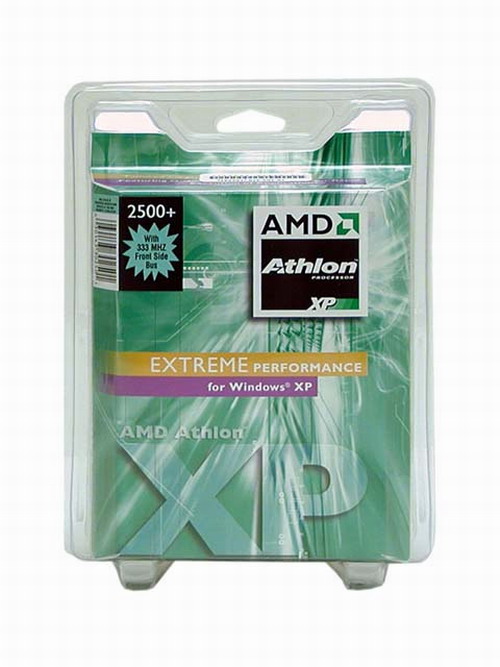
For a mere $26 more, you can pick up an Athlon XP 2500+ that runs at 1.83GHz on a 333MHz DDR FSB and comes with a 512K L2 cache. In contrast to the Athlon XP 2000+, the 2500+ runs roughly 167MHz faster, comes with double the L2 cache, and has a FSB that is 67MHz faster. All this adds up to noticeably better performance, though depending on what applications you run, you may not notice. Still, there's no denying that if you're willing to spend a little more, you will definitely be getting a better performing processor.
Other differences between the Athlon XP 2000+ and the 2500+ is the 2500+'s higher Vcore (1.65V instead of 1.60V) and larger die size. Another nice thing about this processor is that it's quite an excellent overclocking CPU, and has been for months now, even if they are shipping multiplier locked these days. On a side note, this is the retail version of the 2500+, so your HSF (heatsink and fan) cooling is included for $80 shipped.
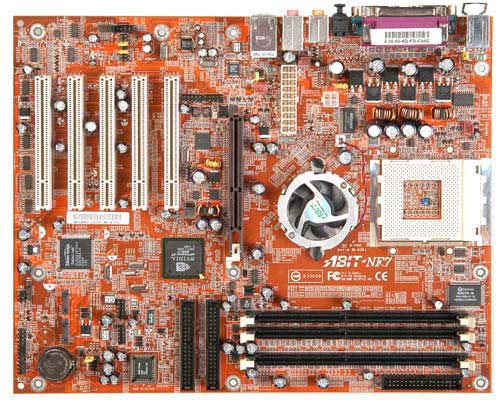
Since we've adjusted our original format from runner-up picks to alternative picks, our alternative picks for this refresh are different; in this case, ABIT's NF7-S Rev.2 instead of their KV7. The NF7-S Rev.2 is a better budget board than the A7N8X-X due to its better feature set (SPDIF, MCP-T South Bridge for superior sound), but it lacks a price as competitive at $98 instead of $69 like with the A7N8X-X. $29 is quite a big difference, but if you don't need better sound and/or SPDIF, then you have absolutely no reason to pick this motherboard. Though, if you're an overclocker, you have every reason to look at this motherboard, but that's probably not the case if you're reading an entry level guide like this one.
Listed below is part of our RealTime pricing engine, which lists the lowest prices available on the AMD CPUs and motherboards from many different reputable vendors:
If you cannot find the lowest prices on the products that we've recommended on this page, it's because we don't list some of them in our RealTime pricing engine. Until we do, we suggest that you do an independent search online at the various vendors' web sites. Just pick and choose where you want to buy your products by looking for a vendor located under the "Vendor" heading.










33 Comments
View All Comments
TrogdorJW - Thursday, March 18, 2004 - link
I realize this is on a budget, but since the CPU/motherboard alternative was an extra $40, the graphics an extra $20, the hard drive and extra $18, etc. I would think that suggesting 512 MB of RAM as an alternative might be a good addition.It doesn't help in a lot of systems, but if someone is going to add in the 9200 (Pro?) graphics card, the 2500+ CPU, and the NF7-S motherboard all in hopes of making their budget system a more capable gaming system, then the 256 MB of RAM will be a serious problem. There aren't many games coming out that don't use more than 256 MB of RAM now, and several are already using up to 700 MB or so. At the very least, I think it would warrant mention as a *third* alternative in the memory area. Some people aren't going to go and read all of the other guides, after all.
However, that said, it's pretty impressive what you can put together for $500, especially when the monitor is one third of the price!
mostlyprudent - Thursday, March 18, 2004 - link
Just wanted to take a moment and tell you folks at Anandtech how much I enjoy and appreciate these buyers guides. I recently started a new job (outsie the IT field). My employer wanted me to start ASAP, but the OEM they normally buy their PCs from could not ship a system for over two weeks. I mentioned that I was capable of building my own system in a matter of a day or two, and to my surprise and delight, they took me up on it. I found these guides very helpful, if for nothing else than to ratify my own decisions.In case you're interested, here's what I assembled:
Foxcom Supercase 1150 BK
Fortron FSP300-60N 300W PSU
AMD Athlon 2500+ Barton
ABIT KV7 motherboard
ASUS 64MB Radeon 9200SE
1x512MB Corsiar Value Select PC-2700
Western Digital 40GB HD - 400JB
Samsung 19'' 955DF Monitor
Creative Labs SBS230 2.0CH Speakers
Floppy
16X-DVD
WinXP Pro
While this was far from my first build, it was really nice to have read the buyers guides and have them as a resource for decision making when I had such a short time frame.
Zebo - Thursday, March 18, 2004 - link
Were you using the LCD to compare the 9800 Pro to the Shuttle board's nForce IGP graphics? You're definitely a rare case if there's no noticeable difference between the two in terms of text sharpness.
----------
I did not compare side by side just stating I don't notice blurred text with the on-board graphics. Lucky? perhaps I do notice it's slower than molases at ~2800 3dmark2001.... Need a 9000/9100/9200 to test.
Ronnie - Thursday, March 18, 2004 - link
Out of some spare parts I built a system almost identical to that. The only difference was I had a 440mx card laying around and some kingston pc3200. I plan on giving it to my brother in-law.Evan Lieb - Thursday, March 18, 2004 - link
Thanks guys, corrections made.georgeg - Thursday, March 18, 2004 - link
On the summary chart, you list the Sapphire 64mb Radeon 9200 for $41.00. At that price, don't you mean the 9200SE?gherald - Thursday, March 18, 2004 - link
>Agreed guys, I'll change PC2100 to PC2700 next time.>Even though it means squat for entry level users, you're right,
>might as well go with the faster memory if the price is identical.
Ok, but make the 3200 the "alternative". Because, here's a possible scenario:
About two years from now this system will start to seem obsolete (cuz it's already entry level). When that happens, you'll have these extra PC2700 DIMMs that no one can use. Whereas if you'd used 3200 for just $5-10 more, you would be able to add that memory to a less-old system, such as once of the current P4 or A64s, and make a nice 2GB RAM file server or somesuch on the cheap...
Z80 - Thursday, March 18, 2004 - link
Where did you find a new Abit NF7-S motherboard for $82 shipped? Best I've found is about $100 unless you buy a refurb. Maybe you confused the NF7 price with the NF7-S?assemblage - Thursday, March 18, 2004 - link
I like these series of articles. I've been putting my own system together for years and like playing around with configuring different types of systems for different users.nastyemu25 - Thursday, March 18, 2004 - link
If you want to be able to watch DVDs, then you can always opt for a combo drive. Its function essentially integrates CD burning and DVD watching into one drive. The burning takes place at a slower 32X speed, but the added benefit is that you're getting a better price for this combo drive versus purchasing an additional drive.^^^^^^^ wtf? the burning takes place at a slower 32x speed?????? ummm, it's 52x32x52x16
I don't understand how CD burning is taking place at a slower "32x" speed..... there is NO caveat with buying a combo drive....