Weekly Buyer's Guide: Overclocking System - March 2004
by Evan Lieb on March 10, 2004 6:07 PM EST- Posted in
- Guides
Networking
Recommendation: Onboard solutionPrice: $0
Whichever motherboard you choose, we suggest that you utilize your onboard Ethernet controller for Internet. Both the ABIT NF7-S Rev.2 and ASUS P4C800-E Deluxe come with an onboard Ethernet controller. In the ABIT NF7-S Rev.2's case, it is an onboard Realtek RTL8201BL controller, which is a very cheap and simple 10/100 solution. In the ASUS P4C800-E Deluxe's case, however, ASUS outfits a very nice PRO1000 controller utilizing Intel's CSA (Communications Streaming Architecture), which in this case takes your Gigabit Ethernet off the PCI bus and places it on separate bus for higher data transfer speeds. You're not going to notice much difference unless you transfer large amounts of data in your home network frequently, but it's there if you need it.
Hard Drive(s)
Recommendation: Western Digital 1200JB 120GB 7200RPM (8MB cache) ATAPrice: $87 shipped
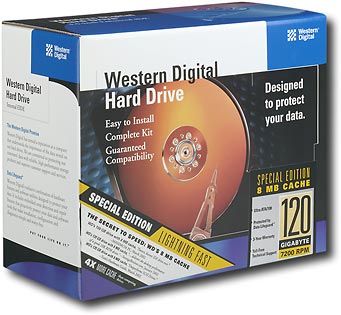
If you're a performance-crazed overclocker, you probably are going to need a lot of space for your data. If you play a lot of games, watch movies, listen to MP3's and do all that good stuff, then you're going to need quite a well sized hard drive. Western Digital's 1200JB (120GB) is the best desktop ATA drive on the market with the necessary storage capacity for your needs. We've standardized our testbed systems on Seagate SATA 120GB Barracuda drives and WD Raptor over the last few months, but had been using WD 1200JB HDD's for months prior to that. They were reliable and we haven't had one fail on us yet. And we know about HDD failure, as AnandTech employees (and basically half the population) fell victim to the IBM 75GXP disaster of yore. WD's Caviar 8MB drives, in the form of their 40GB, 80GB, 120GB, etc. HDD's, are nothing like the IBM disasters from long ago. Unfortunately, you may or may not have to deal with a rather loud whining noise that has been infamous in a lot of WD's Caviar HDD's. We've only experienced the loud whining with 120GB (1200JB) HDD's, while 40GB and 80GB Caviars operate significantly more silently. However, we only have about 7 or 8 samples of these drives from which to test, while enthusiasts have thousands upon thousands. If noise is a big consideration in a purchase, the safe bet is Seagate Barracuda series.
Alternative: Western Digital Raptor 74GB 10,000RPM SATA
Price: $227 shipped

The 74GB Raptor is the faster version of WD's 36.7GB Raptor, outfitted with the same 8MB buffer and 10,000RPM spindle that we looked at about a year ago here. Besides the difference in performance, this Raptor still has the same 5-year warranty and outputs just about the same amount of noise. Previously, 10,000RPM speeds or a 5-year warranty were features only found on enterprise/SCSI drives, but thanks to WD, they have finally reached the mainstream desktop, more or less. The only "problem" with Raptor drives is that they just don't store a lot of data, with only 36.7GB and 74GB versions of the Raptor currently available. If you can't live with a 36.7GB or 74GB drive, then we suggest that you simply skip this alternative and stick with the recommended 1200JB. But that's only if storage capacity is very important to you.
Optical Storage
Recommendation: Plextor 52x24x52 (2MB buffer)Price: $44 shipped

Plextor is renowned for their reliable, high quality CDRW drives. Excellent firmware coupled with excellent performance and a middle-of-the-road price is what gets Plextor a recommendation this week. Some may opt for Lite-On or Sony CDRWs due to their preference of style and price, and we can't blame them. But for an overclocking system, you're only going to spend an extra $10-$12 for a Plextor drive anyway, so just because you're an overclocker doesn't mean you have to be cheap. Don't take that the wrong way, though. We love all overclockers equally.
Recommendation: Sony DRU-530A DVD-/+RW (8X)
Price: $155 shipped

Sony's DRU-530A is basically an improved version of their legendary DRU-500A drive, the first dual format DVD writer ever available. Originally, you had to choose between DVD-R/RW and DVD+R/RW drives, but Sony changed that for good with the DRU-500A. Not only that, but their dual drives were available months before the competition. Anyway, the DR-530A is one of the fastest DVD writers currently available; in fact, with the latest firmware update released just over a week ago (version 2.0A), the DRU-530A (and DRX530UL) is now able to record at 8X maximum on DVD-R media and 4X maximum on DVD-RW media with the appropriate speed rated media. Overall, you're getting a performance boost for free with the firmware update, and therefore, one heck of a speed demon DVD writer. This is not to mention the aesthetically pleasing exterior of the DRU-530A and good bundled software.
If you're not particularly interested in DVD writers of any kind, we suggest a combo CD-RW/DVD-ROM drive to save a little cash or, better yet, a separate CD-RW and separate DVD-ROM drive, if you'd like to burn CDs and watch movies at the same time. Plextor, Sony or Lite-On versions of these drives will suffice. We suggested Plextor above for quality, but if you want to save some cash, you should be just fine with Lite-On and Sony.
Listed below is part of our RealTime pricing engine, which lists the lowest prices available on the hard drive and optical storage products from many different reputable vendors:
If you cannot find the lowest prices on the products that we've recommended on this page, it's because we don't list some of them in our RealTime pricing engine. Until we do, we suggest that you do an independent search online at the various vendors' web sites. Just pick and choose where you want to buy your products by looking for a vendor located under the "Vendor" heading.










33 Comments
View All Comments
greendonuts3 - Friday, March 26, 2004 - link
Thanks for this guide. I used it to build a nf-7 and 2600xp-m system and am pleased as punch with it. I'm at 400 fsb and 100f cpu temp.I have some feedback about the stinkin'
Thermalright SP-97 Copper Heatsink with Heatpipe :
Incredible cooling, but designed by sadistic sons of female dogs, including:
--tiny, windborne, nearly invisible clear plastic washers (you only get 1 extra).
--screw holes that are nearly inaccessible through the maze of heat pipes unless you have 3 hands (or use needlenose pliers to load screw)
--instructions that read "use needlenose pliers to tighten heatsink nuts to back bracket" which caused me to gouge my mobo cutting 3 traces. This was on the nf7-v2 which has no room for a socket wrench between the zif lever and the heatsink nut.
Nevertheless, thanks for the good work and keep the guides coming.
magratton - Thursday, March 25, 2004 - link
BTW: I noticed that there is an extra little tab that is sticking out on the SLK-947U. It is sticking out about a millimeter or so. Pulled out my handy-dandy dremel tool and ground it down so that it is flat with the rest of the aluminum mounting plate and voila! no longer touching the capacitors.magratton - Monday, March 22, 2004 - link
The thing that I am most worried about is heat. After a pass at installing Windows XP (not completed) my CPU is at nearly 40 degrees C. I have the SLK-947U with AS5 paste in between. Any thoughts? Aside from removing CPU/heatsink from mobo and checking that it seated properly... just paranoid too much in and out of cpu/heatsink, I am gonna zap something.magratton - Monday, March 22, 2004 - link
#29 - I noticed that mine was essentially "pushing" the capacitors as well. I was able to secure it though. VERY tight fit.Furse001 - Friday, March 19, 2004 - link
Nice article. I decided to try out the system. Problem is the thermalright heatsink will not fit on the abit nf7-s Rev.2 motherboard… Went to the manufacturer’s website and it states the same thing. Anyone want to but a spanking new SLK-947U heatsink? Anyou have any suggestions to an alternative that will fit? Thanks.Jeff7181 - Wednesday, March 17, 2004 - link
I have my Muskin PC3500. It doesn't run at the default specs... 216 Mhz at it's rated 2-3-3 timings is unstable. Prime 95 crashes within within 4 minutes. If I let it run at 200 Mhz, adjusting the multiplier to keep the speed of the CPU the same, or slightly higher, it runs indefinately with no errors.matt426malm - Sunday, March 14, 2004 - link
noxipoo - Sunday, March 14, 2004 - link
I don't see the NF7-S mobo for sale anywhere for $82, they are all 100+Zebo - Saturday, March 13, 2004 - link
all that's left is to decide on the video card. "to spend or not to spend? that is the question." no time to hurry. ;)------------
Come join the community..theres a video forum with plenty of advice.:) Good luck with your mobile.
DAPUNISHER - Saturday, March 13, 2004 - link
Kristopher,How about adding the SoundStorm comment to the article? Lumping it in with the audio on the P4C800-E just ain't right! You should have mentioned how good SS is when hooked via SPDIF and doing the HTPC thing. Certainly we all know that but many who read that guide may not. They could use that $70 to get the 9800pro if they understand that SS will be a very nice solution for integrated. At least it'll give them a choice to weigh instead of the heavy handed feel of "you're missing out if you don't get the Audigy2"
Other than that I say it's a great guide that will give neophytes the info they need to build and overclock a budget system that will kick some butt.