Weekly Buyer's Guide: Cutting Edge System - March 2004
by Evan Lieb on March 3, 2004 12:57 PM EST- Posted in
- Guides
Sound Card
Recommendation: Creative Labs Sound Blaster Audigy 2 (6.1) OEMPrice: $70 shipped
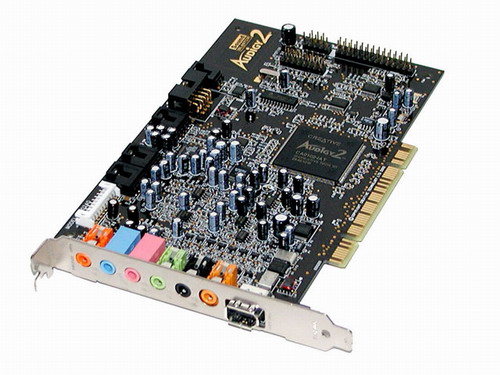
If you're a big gamer, love watching movies, or are just someone who wants quality sound, the Audigy 2 is one of the best add-in sound cards on the market to fit those needs. This version of the Audigy 2 supports 6 channels of sound and will deliver a great listening experience in any game, and especially ones that support the Audigy 2's special features like EAX. Simply pair the Audigy 2 with the right set of speakers and you'll have the necessary tools for an exceptional listening experience. Other special Audigy 2 features include 24/96 analog playback and recording and "add-ons" like FireWire.
Runner-up: Creative Labs Sound Blaster Audigy 2 ZS (7.1) retail
Price: $84

The Audigy 2 ZS differs from the regular OEM Audigy 2 mainly in its support of 7.1 channels of sound instead of 6.1 The benefit of going to 7.1 isn't really all that huge, as there's a point you reach where continually adding more channels yields diminishing returns; that is, your surround sound experience doesn't get a whole lot better going form 6.1 to 7.1 channels, or for that matter 5.1 to 7.1 channels, depending on how sensitive your ears are. The Audigy 2 ZS is also a retail package instead of OEM, meaning you get additional bundled features, such as video games and a FireWire header.
As we've said before, there are inevitably going to be people who don't need this kind of audio processing power. For those users, we simply suggest that you use your motherboard's onboard sound controller. Some people could care less about their system's sound as long as there isn't any interference or crackling. If that fits your audio needs to a tee, then use the onboard sound controller.
Speakers
Recommendation: Logitech Z5300 THX Certified 5.1 speakersPrice: $147 shipped

Logitech, yet again, tops our speaker recommendation this week with their popular Z5300 5.1 THX Certified speaker system. Besides obviously supporting 5.1 channels of sound, the Z5300 is able to boast such features as a 100W subwoofer and a greater than 85 dB signal to noise ratio. The surround sound gaming and movie experience is tremendous, especially paired with a good Audigy 2 sound card. These speakers can also get impressively loud, and best of all we didn't encounter any sort of crackling or distortion as volume was turned up to excruciatingly loud levels. For the price, these speakers are unbeatable.
Runner-up: Creative Labs THX Certified 6.1 speakers
Price: $245 shipped

This speaker system justifies its value versus the Logitech Z5300 speakers with:
- 6.1 surround sound instead of 5.1 surround.
- 99 dB signal to noise ratio instead of "somewhere" over 85 dB.
- 150W subwoofer instead of 100W subwoofer.
- 70W per satellite and 75W for the center instead of 35W and 39W center.
- Positional audio support.
If, for whatever reason, you're not interested in high-end sound and will be gaming or watching movies mostly with your headphones on, obviously an expensive surround sound system will be pretty useless. If that's the case, you may just want to opt for 2.0 or 2.1 speakers, such as the ones recommended in our Budget Guide.










41 Comments
View All Comments
Modal - Friday, March 5, 2004 - link
I'm a little bit confused as to why you recommended the Asus K8V Deluxe for the Athlon 64. From what I can tell, its a great board but, you guys (AT) gave the AOpen AK86-L a glowing review a couple of weeks ago, so I'm wondering why the Asus board was picked over this one.Evan Lieb - Thursday, March 4, 2004 - link
Tulklas,I would recommend the Phillips. :)
Tulklas - Thursday, March 4, 2004 - link
Mr Lieb,I am in the market for a higher end monitor and am very interested in your reply to Bricksters question:
"I wanted to refer specifically to your monitor selections, and wanted to incur why you chose the Samsung 1100DF over the Philips 202P45?
Price being equal, which monitor would you recommend?"
Thanks
Evan Lieb - Thursday, March 4, 2004 - link
Brickster,I got your email and replied, thanks. :)
Brickster - Thursday, March 4, 2004 - link
Brickster - Thursday, March 4, 2004 - link
Mr. Lieb,I wanted to refer specifically to your monitor selections, and wanted to incur why you chose the Samsung 1100DF over the Philips 202P45?
Price being equal, which monitor would you recommend?
Just a but confused as you seem to tout the aperture grille a bit more in your runner up.
Thanks for your help!
Brick
yc6489 - Thursday, March 4, 2004 - link
joey2264, I also happen to run a page on computer configurations for 4 different budgets. My mid-range system is around $1500. Take a look: http://people.bu.edu/yc6489/osc/index.htmEvan Lieb - Thursday, March 4, 2004 - link
That's IC7-G MAXII Advance, not MAX AdvanceII. :)Evan Lieb - Thursday, March 4, 2004 - link
mostlyprudent,1) Not really available and not worth the extra cost.
2) Yes, they are, my mistake for saying they weren’t in my previous post. Price difference makes it illogical to pay double the price though assuming you don’t need more than 30GB+ of space. If you do, like I said in the guide, there’s nothing wrong with going with the slightly faster 74GB Raptor
3) Yup, I mentioned that as an option for users who needed additional storage. A big secondary ATA drive is not a bad idea by any means if you need space.
4) No problem. $7,000 is just insane. :)
VagrantZero,
Thanks for pointing that out, I must have had a brain fart regarding the speed difference in the 36 and 74 Raptors. Duh.
yc6489,
We recommended the z640s in our mid range guide here: http://www.anandtech.com/guides/showdoc.html?i=197...
Pumpkinierre,
It’s a tough choice either way, but ABIT comes out on top for slightly better features for the same price, not to mention great reliability. The new P4C800-E’s are tough to beat, but the IC7-G Max Advance II is by no means a slouch. In the end it’ll come down to personal taste. And those memory issues are long gone, that was only with early BIOS revisions.
Cygni,
It’s not, unless you overclock, that’s why we stated so in our memory section (with regards to the OCZ GOLD modules).
joey2264,
We could do that for a system between budget and mid range, but that would probably be pretty redundant. The best way to shave off a few hundred bucks is by opting for a 9800 Pro instead of a 9800XT, a 955DF instead of the 1100DF, and a 3000+ instead of a 3400+ A64. There are other ways too. :)
buleyb,
Price and performance.
agent2099,
It’s definitely practical, it just might not be as fast. There’s a point you get to where you have to ask yourself if there’s any point in spending another $200 for barely noticeable speed increase.
prazv,
Yes, all prices are listed in USD.
prazv - Thursday, March 4, 2004 - link
out of curiosity are the prices listed in american funds ?