AMD FX-8320E CPU Review: The Other 95W Vishera
by Ian Cutress on January 13, 2015 10:00 AM ESTCPU Benchmarks
The dynamics of CPU Turbo modes, both Intel and AMD, can cause concern during environments with a variable threaded workload. There is also an added issue of the motherboard remaining consistent, depending on how the motherboard manufacturer wants to add in their own boosting technologies over the ones that Intel would prefer they used. In order to remain consistent, we implement an OS-level unique high performance mode on all the CPUs we test which should override any motherboard manufacturer performance mode.
HandBrake v0.9.9: link
For HandBrake, we take two videos (a 2h20 640x266 DVD rip and a 10min double UHD 3840x4320 animation short) and convert them to x264 format in an MP4 container. Results are given in terms of the frames per second processed, and HandBrake uses as many threads as possible.
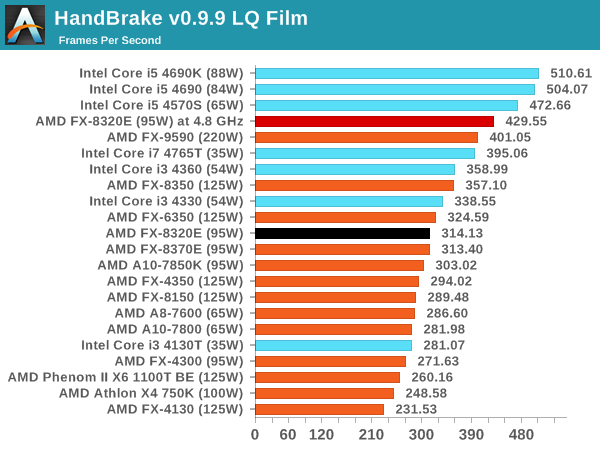
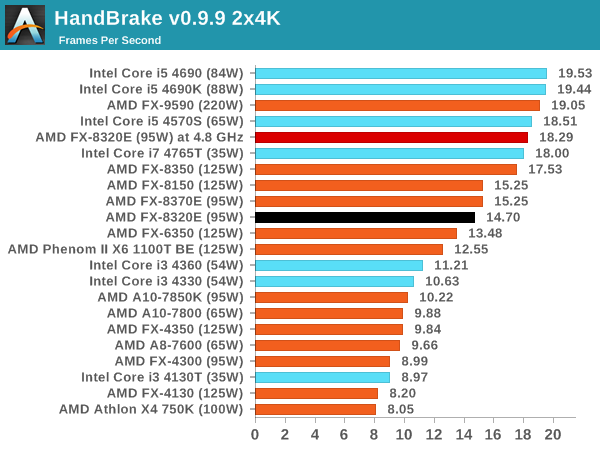
For Low Quality conversion, the 8320E has trouble keeping up with the full-fat i3, but beats them by a good margin when the frame sizes open up.
Dolphin Benchmark: link
Many emulators are often bound by single thread CPU performance, and general reports tended to suggest that Haswell provided a significant boost to emulator performance. This benchmark runs a Wii program that raytraces a complex 3D scene inside the Dolphin Wii emulator. Performance on this benchmark is a good proxy of the speed of Dolphin CPU emulation, which is an intensive single core task using most aspects of a CPU. Results are given in minutes, where the Wii itself scores 17.53 minutes.
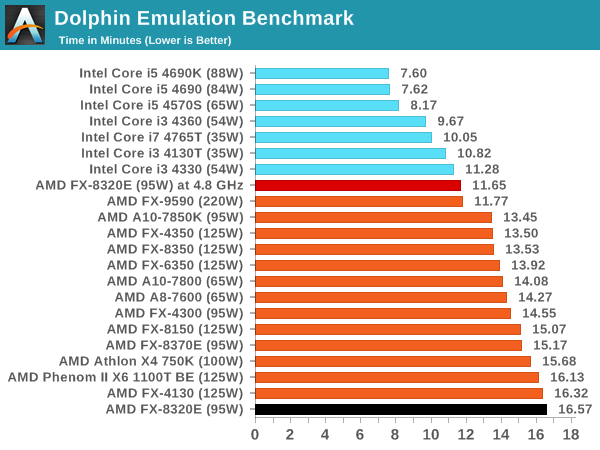
Dolphin historically prefers high IPC single core performance, which the 8320E is lacking.
WinRAR 5.0.1: link
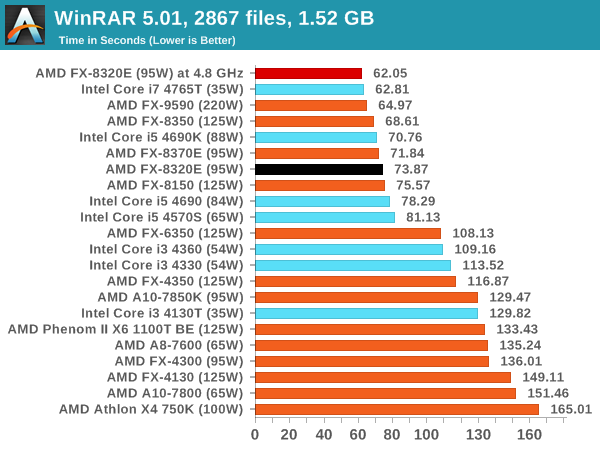
The eight threads of the FX-8000 series show through here, beating all the i3 and some of our i5 parts.
PCMark8 v2 OpenCL
A new addition to our CPU testing suite is PCMark8 v2, where we test the Work 2.0 suite in OpenCL mode.
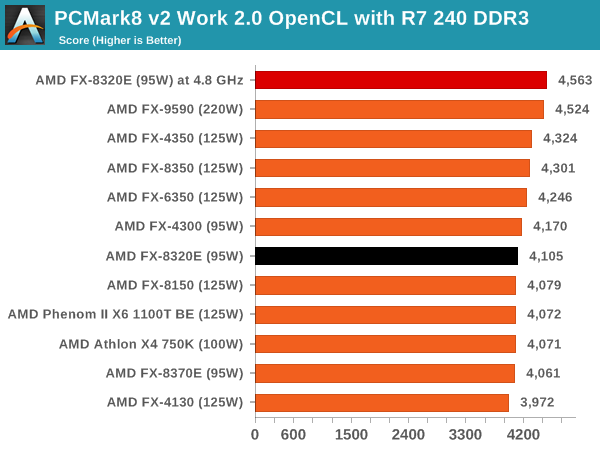
Hybrid x265
Hybrid is a new benchmark, where we take a 4K 1500 frame video and convert it into an x265 format without audio. Results are given in frames per second.
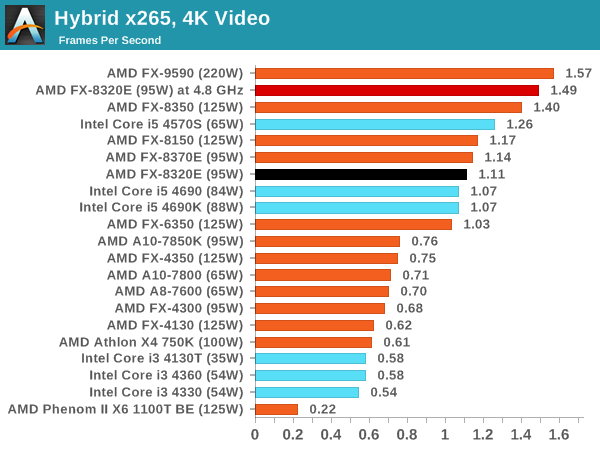
For x265 conversion those extra threads end up highly beneficial for the FX-8320E, nudging inbetween our i5 data.
3D Particle Movement
3DPM is a self-penned benchmark, taking basic 3D movement algorithms used in Brownian Motion simulations and testing them for speed. High floating point performance, MHz and IPC wins in the single thread version, whereas the multithread version has to handle the threads and loves more cores. For a brief explanation of the platform agnostic coding behind this benchmark, see my forum post here.
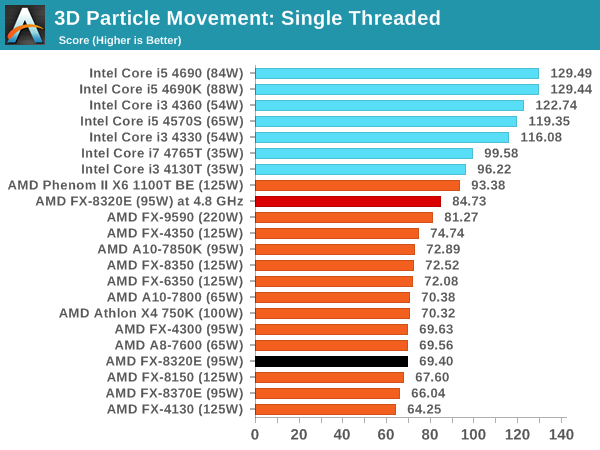
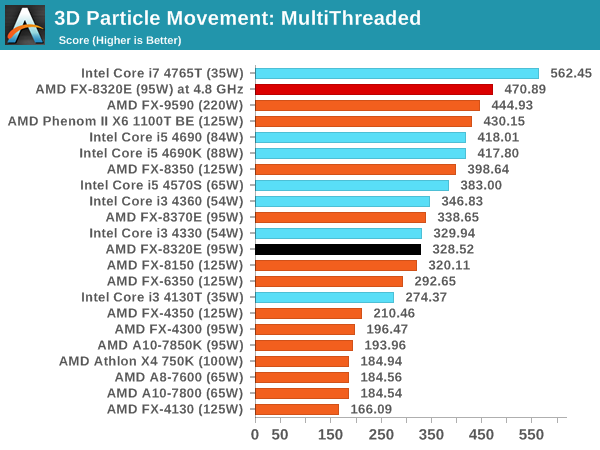
While single thread performance is behind, the overclocked FX-8320E storms ahead of our FX-9590 results.
FastStone Image Viewer 4.9
FastStone is the program I use to perform quick or bulk actions on images, such as resizing, adjusting for color and cropping. In our test we take a series of 170 images in various sizes and formats and convert them all into 640x480 .gif files, maintaining the aspect ratio. FastStone does not use multithreading for this test, and results are given in seconds.
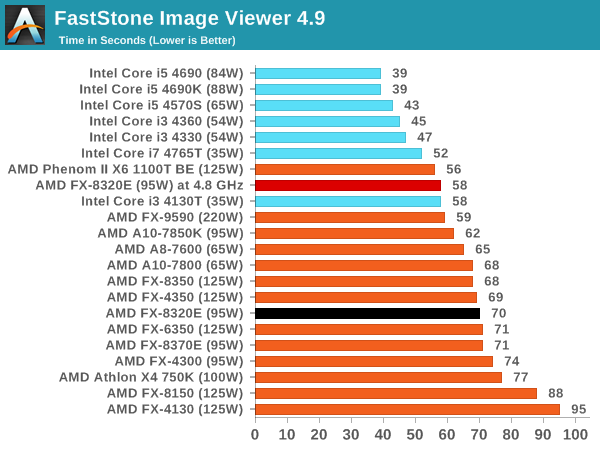
Web Benchmarks
On the lower end processors, general usability is a big factor of experience, especially as we move into the HTML5 era of web browsing. For our web benchmarks, we take four well known tests with Chrome 35 as a consistent browser.
Sunspider 1.0.2
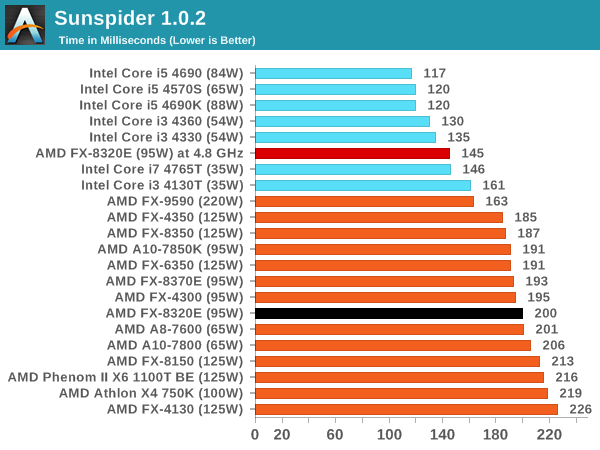
Mozilla Kraken 1.1
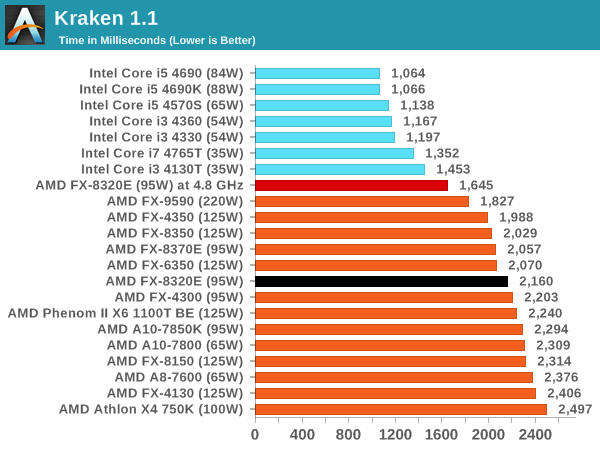
WebXPRT
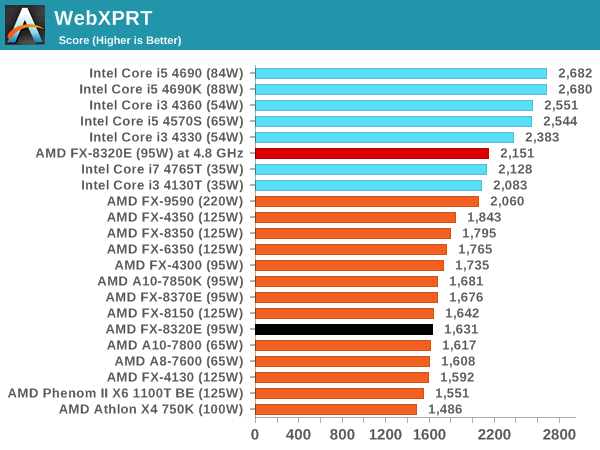
Google Octane v2
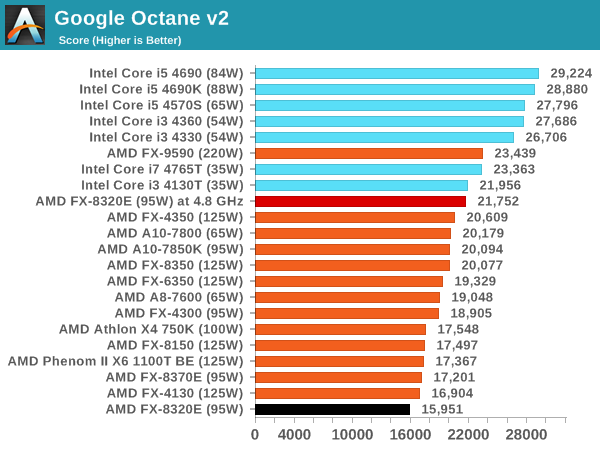










92 Comments
View All Comments
mostlyharmless - Tuesday, January 13, 2015 - link
"These processors are similar to their non-E counterparts, the FX-8370 and FX-8320, but with a lower base frequency but the same turbo frequency. This means, in theory, they should be as quick and responsive for most day-to-day tasks as their 125W brethren, but a bit behind when it comes to the hardcore processor mechanics. "Given what's said in the first sentence, isn't the second sentence just the opposite of the logical conclusion?
evilspoons - Tuesday, January 13, 2015 - link
No. It bursts to the same frequency when it is otherwise idle, because power over time (heat output) has been low, so 'day to day tasks' are the same. But when you push it hard and you hit the thermal overhead, the fact it's capped at 100 instead of 125 means it's going to throttle back faster and therefore be slower.mostlyharmless - Tuesday, January 13, 2015 - link
Thanks! A much clearer explanation.OrphanageExplosion - Tuesday, January 13, 2015 - link
You guys really need to find a series of gaming benchmarks that are actually CPU heavy - none of those titles are (BF4 yes - but not that area). How about AC Unity or Crysis 3 for starters. Total War? Some more games that people are actually playing, perhaps?postem - Tuesday, January 13, 2015 - link
This is actually much more easy for them, as they already have a load of tests of the games on the review. They just tested the same games with this cpu and put the graph.BTW if you put this cpu and expect any stellar performance in gaming, and any AMD cpu, even the 220W monster you will be suffering.
I was using a i7 950 @ 4.2. Until i updated to a 4790K i didnt realize how much bottleneck i had. Not only that but stutterfest was gone.
Meanwhile, paying for a budget machine for office i would go with i3 or new pentium. The price difference isnt that much and you get more performance per buck.
Getting the 220W processor is a complete insane bid; unless you are a fanatic AMD supporter, you can clearly get a better deal in terms of cooling and performance with an i5.
StevoLincolnite - Tuesday, January 13, 2015 - link
My Upgrade from the Phenom 2 x6 1090T to my Core i7 3930K says otherwise.Same with the jump between my 3930K and 5930K.
Granted... I also run in eyefinity, I am always GPU limited.
yannigr2 - Wednesday, January 14, 2015 - link
Unless you are a fanatic Intel supporter, for an office machine you will go with a quad core FM2/+ processor.OrphanageExplosion - Wednesday, January 14, 2015 - link
Unless you want some kind of viable CPU upgrade path.jabber - Wednesday, January 14, 2015 - link
Office machines getting upgrades? HahahahahaaaaaaaaMeanwhile back in the real world!
phoenix_rizzen - Thursday, January 15, 2015 - link
We've successfully upgraded our AMD-based systems from Sempron to Athlon-II X2 to Athlon-II X3 to Athlon-II X4 without changing motherboards.Over the years we've switched motherboards in our systems for newly purchased systems, but even those have had CPUs upgraded.
In our server systems, we've gone from AMD Opteron 6100 to 6200 to 6300 (8-core to 16-core) without changing motherboards.
It's one of the main reasons we've standardised on AMD for just about everything: you can upgrade CPUs without changing motherboards. (Up to a point, of course; when we need more features from the chipset or faster versions of RAM, then we'll change motherboards.)
The other nice thing about AMD CPUs is that every CPU supports all the same features (mainly the virtualisation-related features) across all models (even Sempron CPUs support SVM). Trying to decipher the Intel CPU feature matrix and model numbers is a nightmare! And they change CPU sockets on an almost yearly basis.